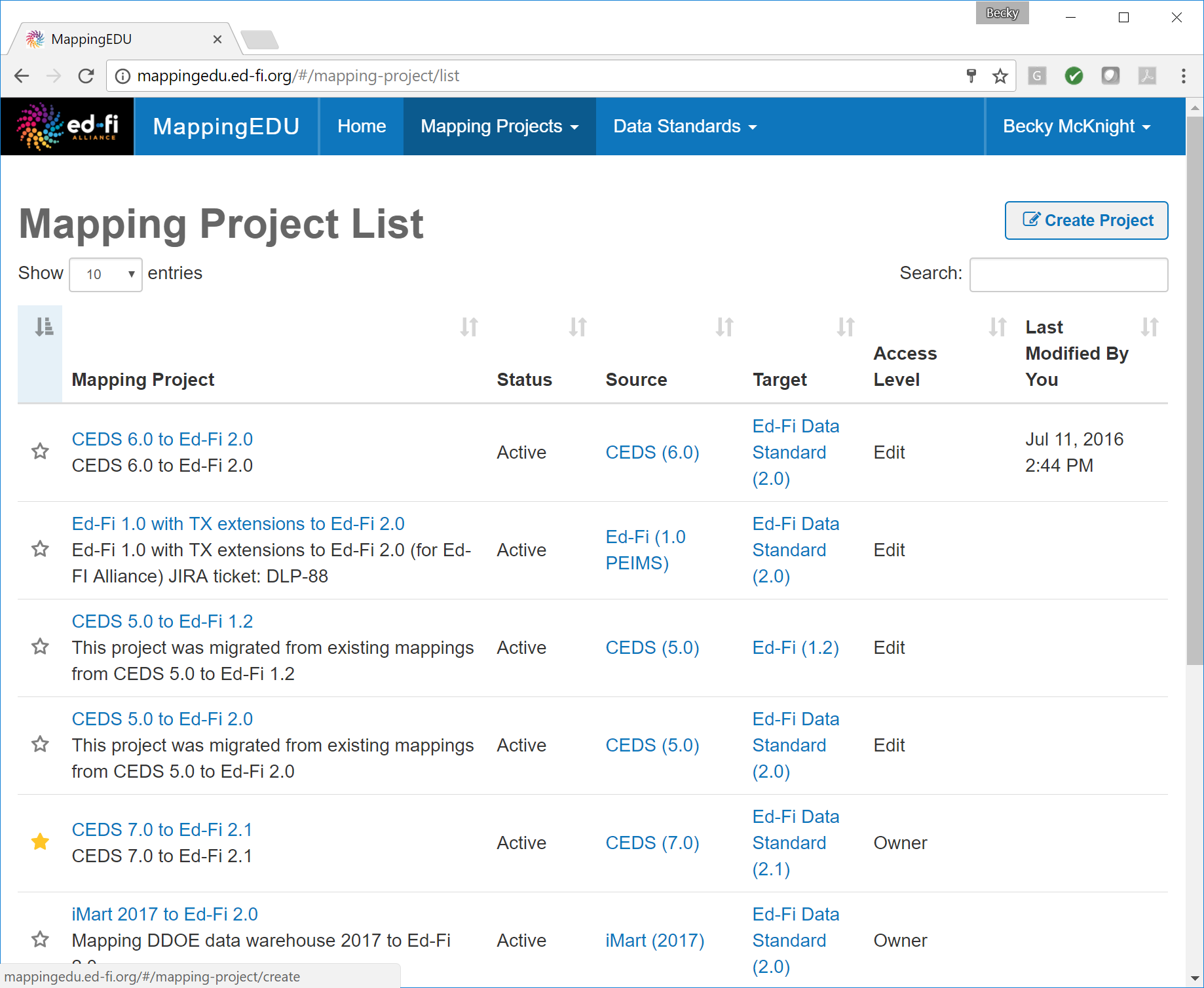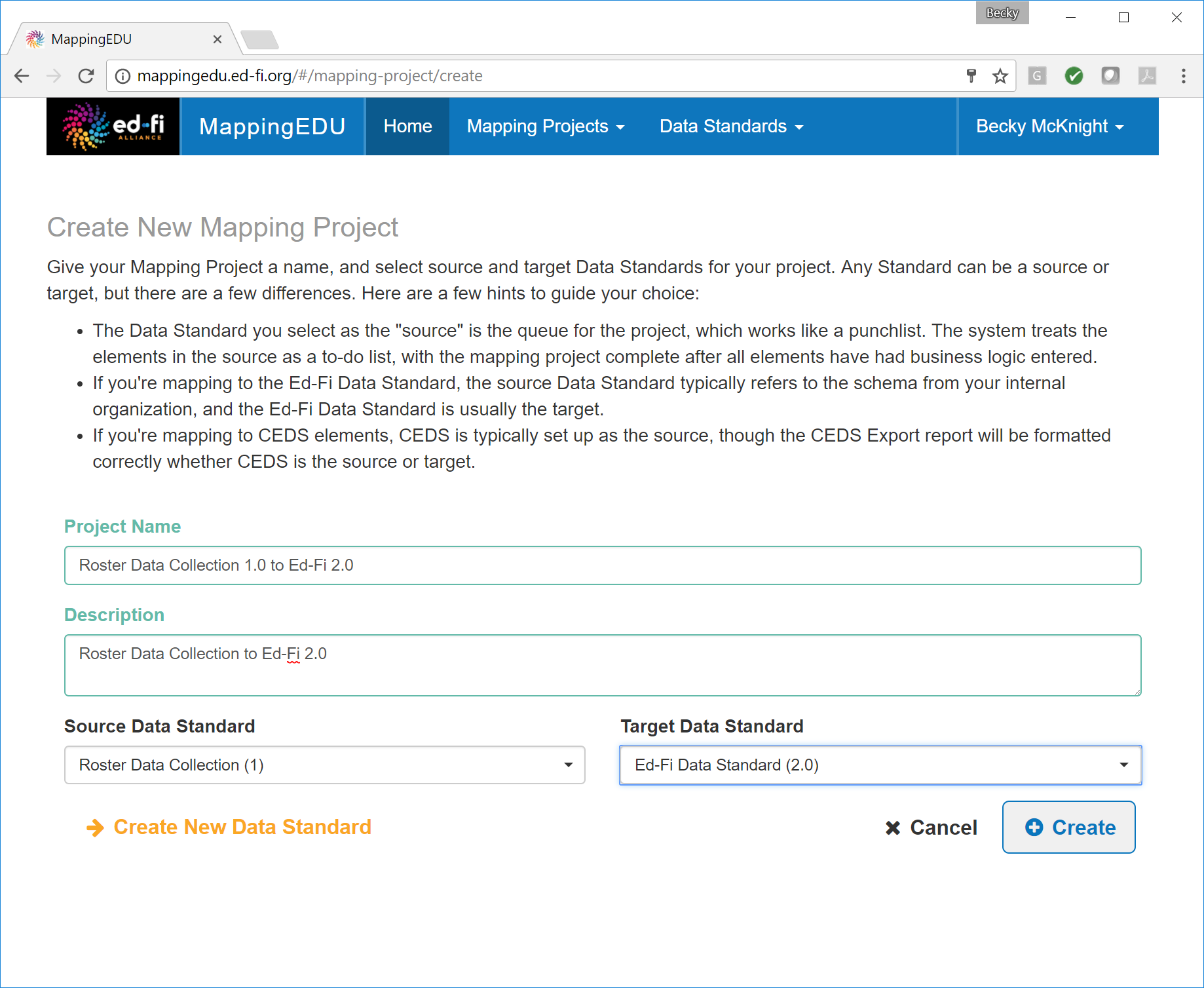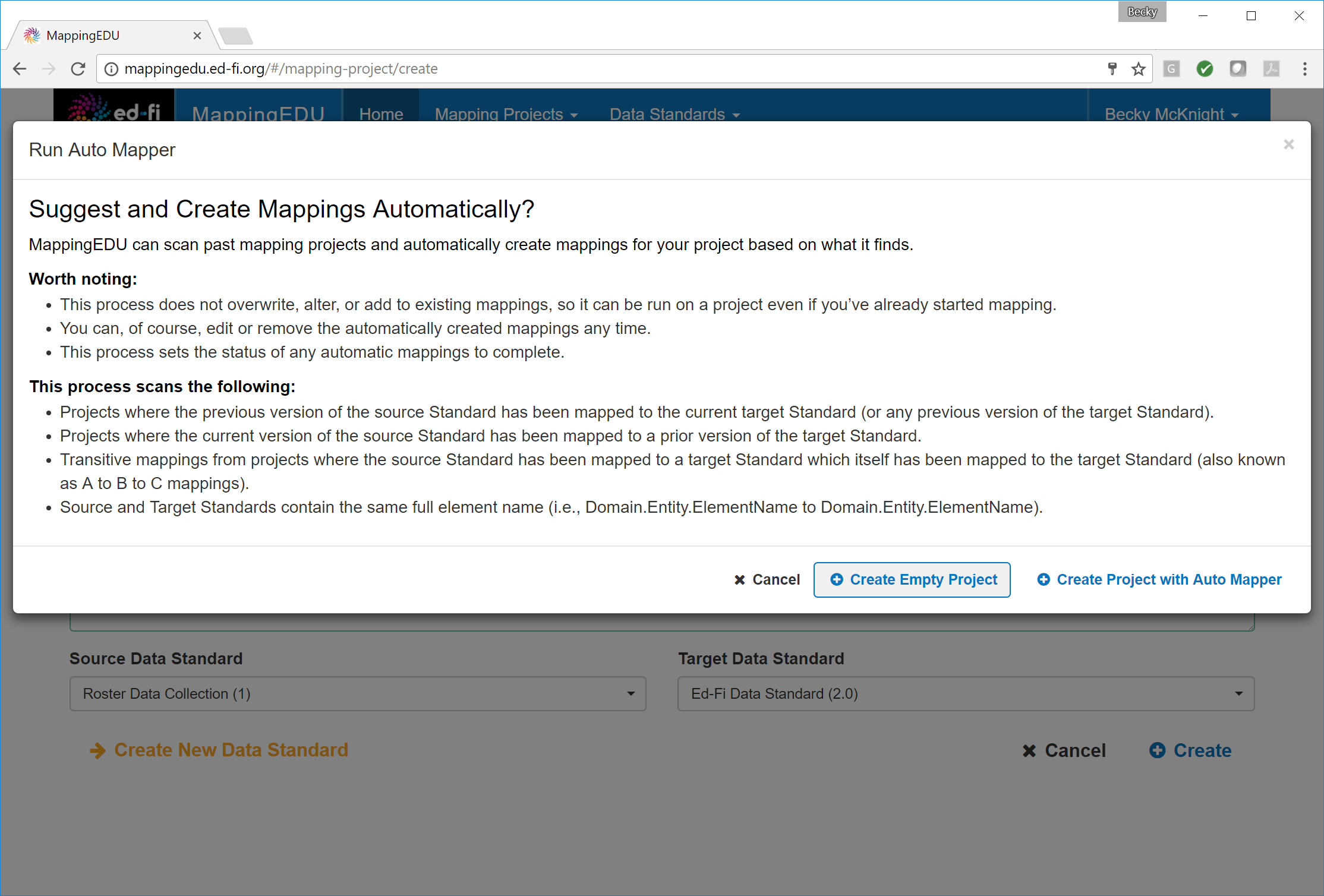/
1.3 - Create a Mapping Project
1.3 - Create a Mapping Project
, multiple selections available,
Related content
1.2 - Upload a Source Standard
1.2 - Upload a Source Standard
More like this
1.4 - Use the Mapping Helper
1.4 - Use the Mapping Helper
More like this
User Guide - The Basics
User Guide - The Basics
More like this
User Guide - Data Standards
User Guide - Data Standards
More like this
1.1 - Format a Source Standard for Upload
1.1 - Format a Source Standard for Upload
More like this
User Guide - Mapping Projects
User Guide - Mapping Projects
More like this