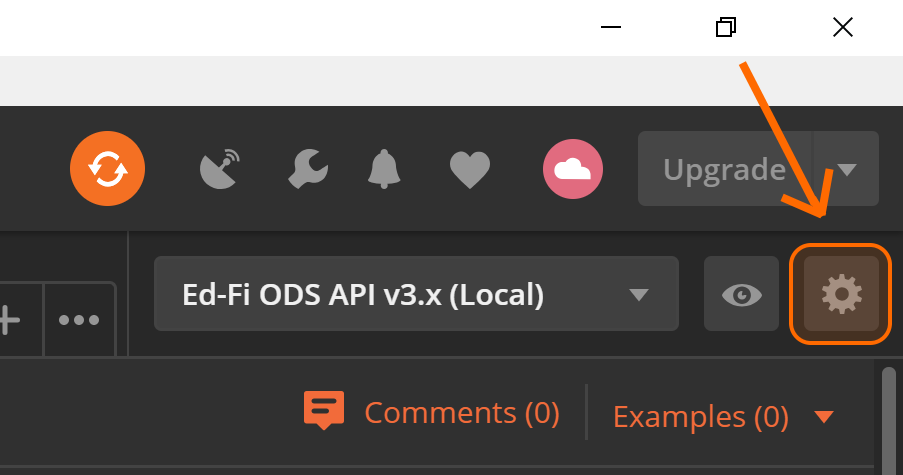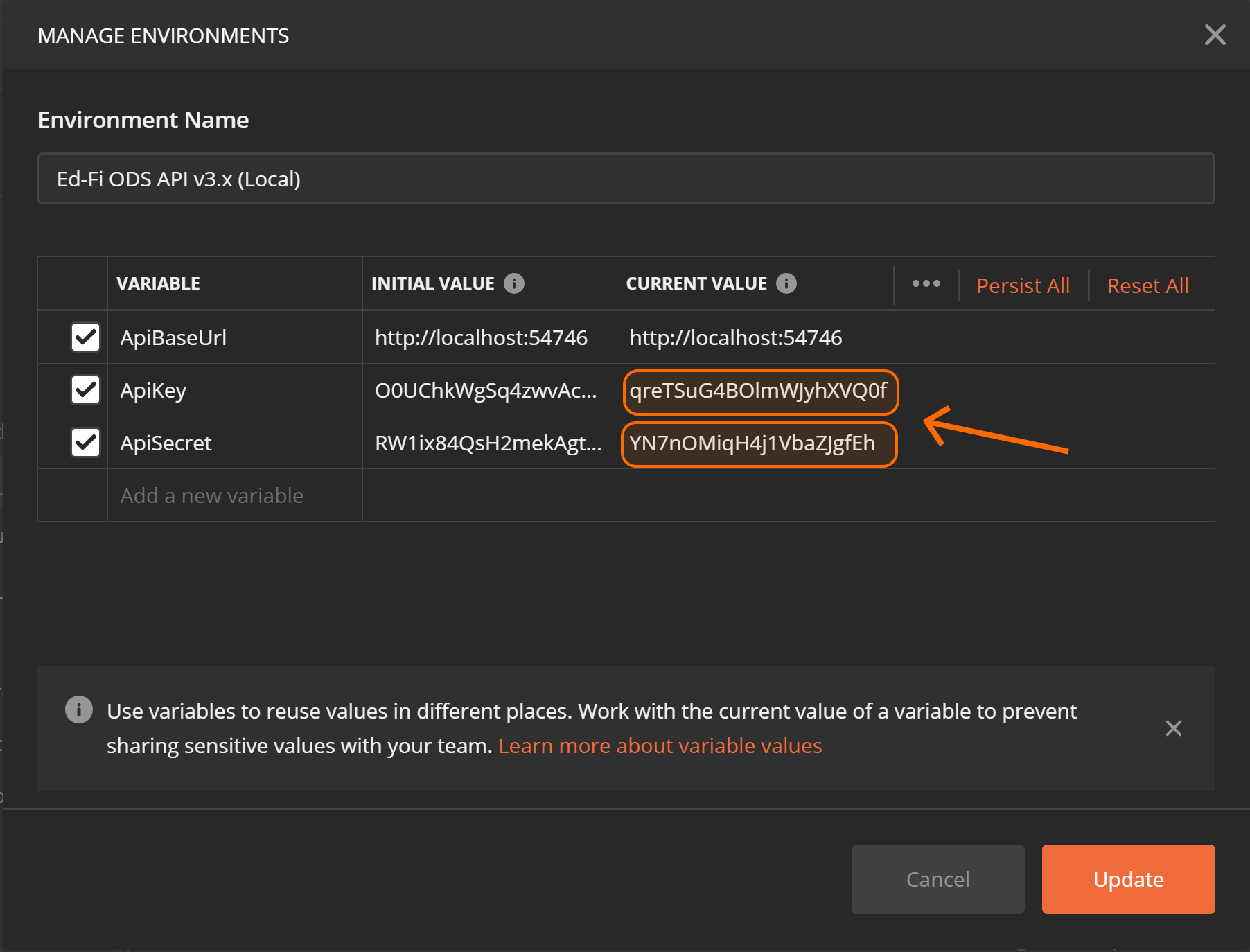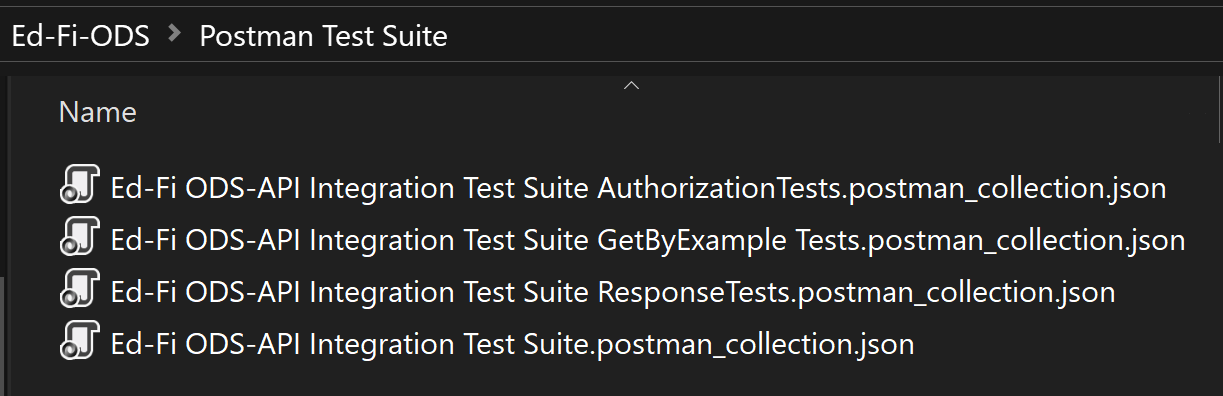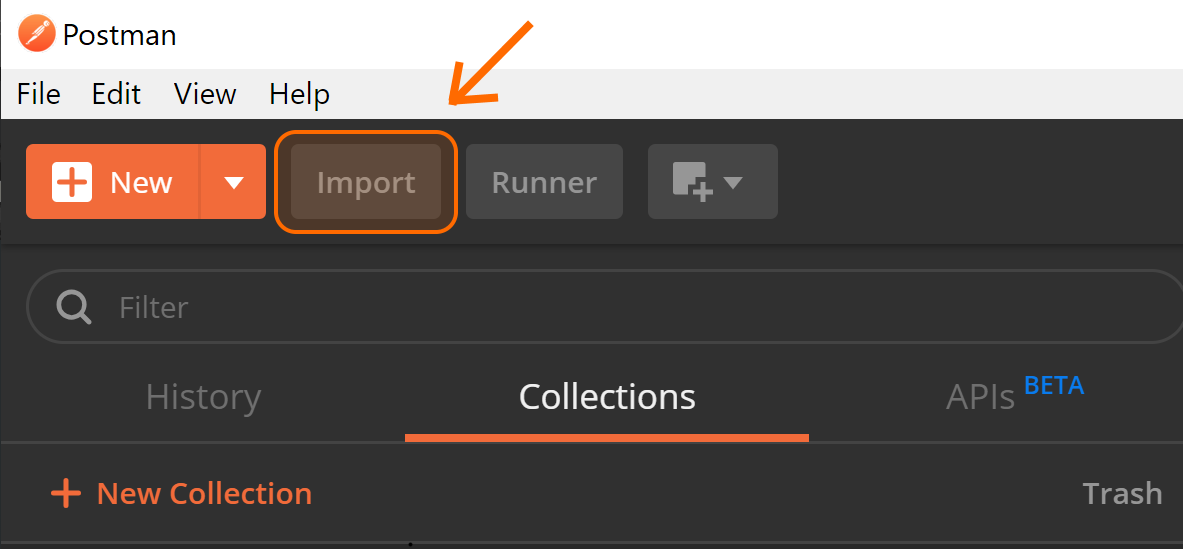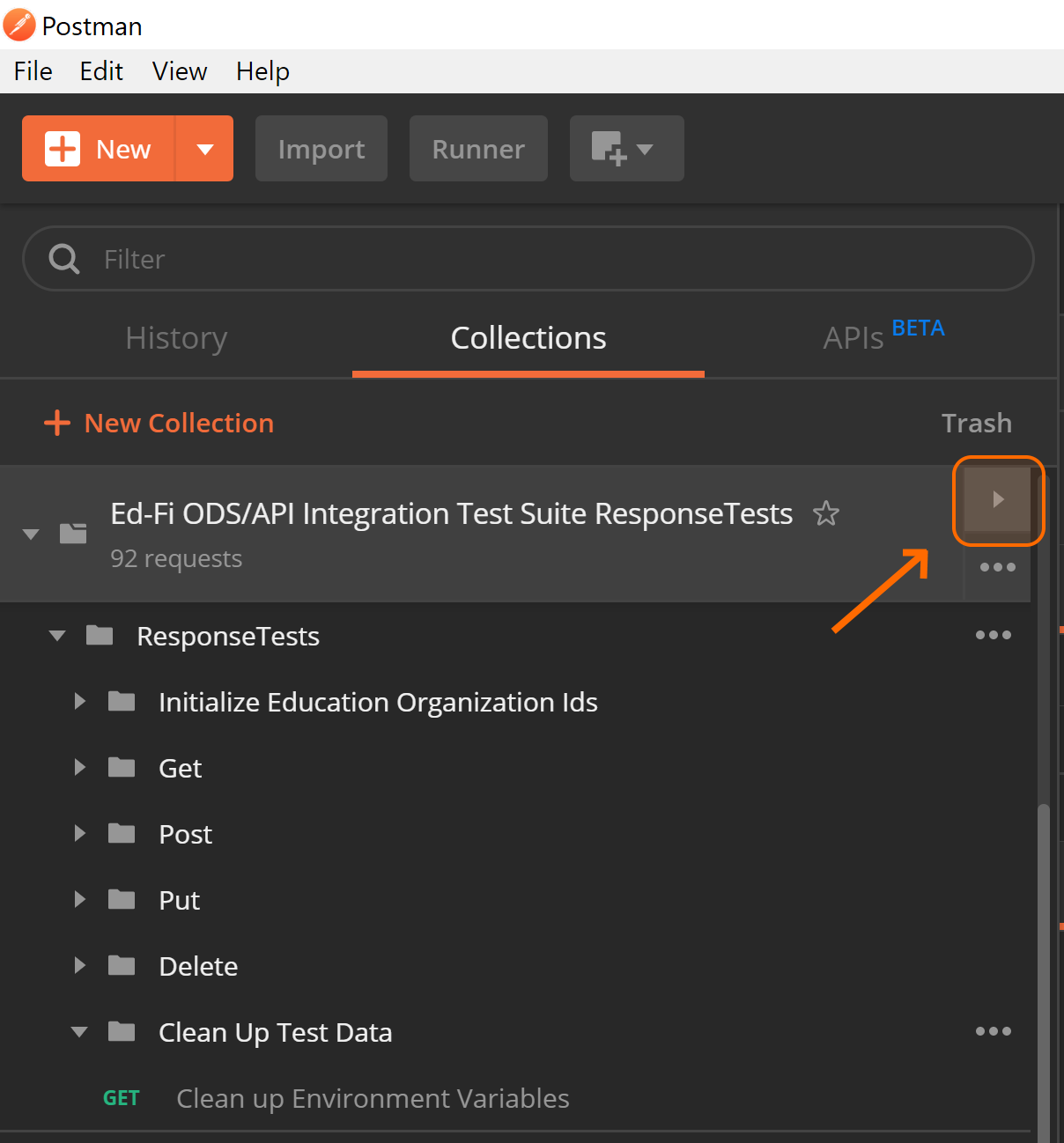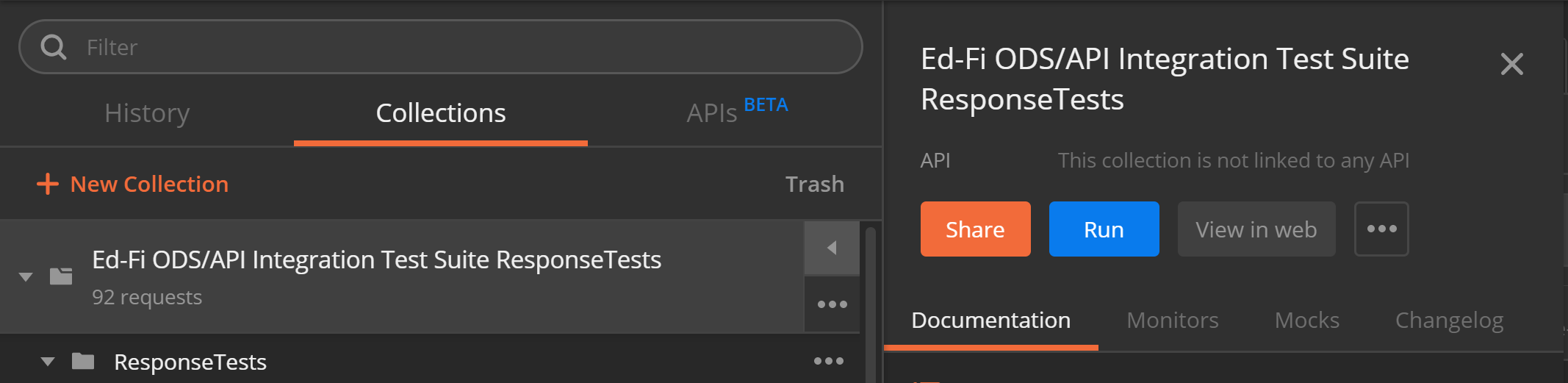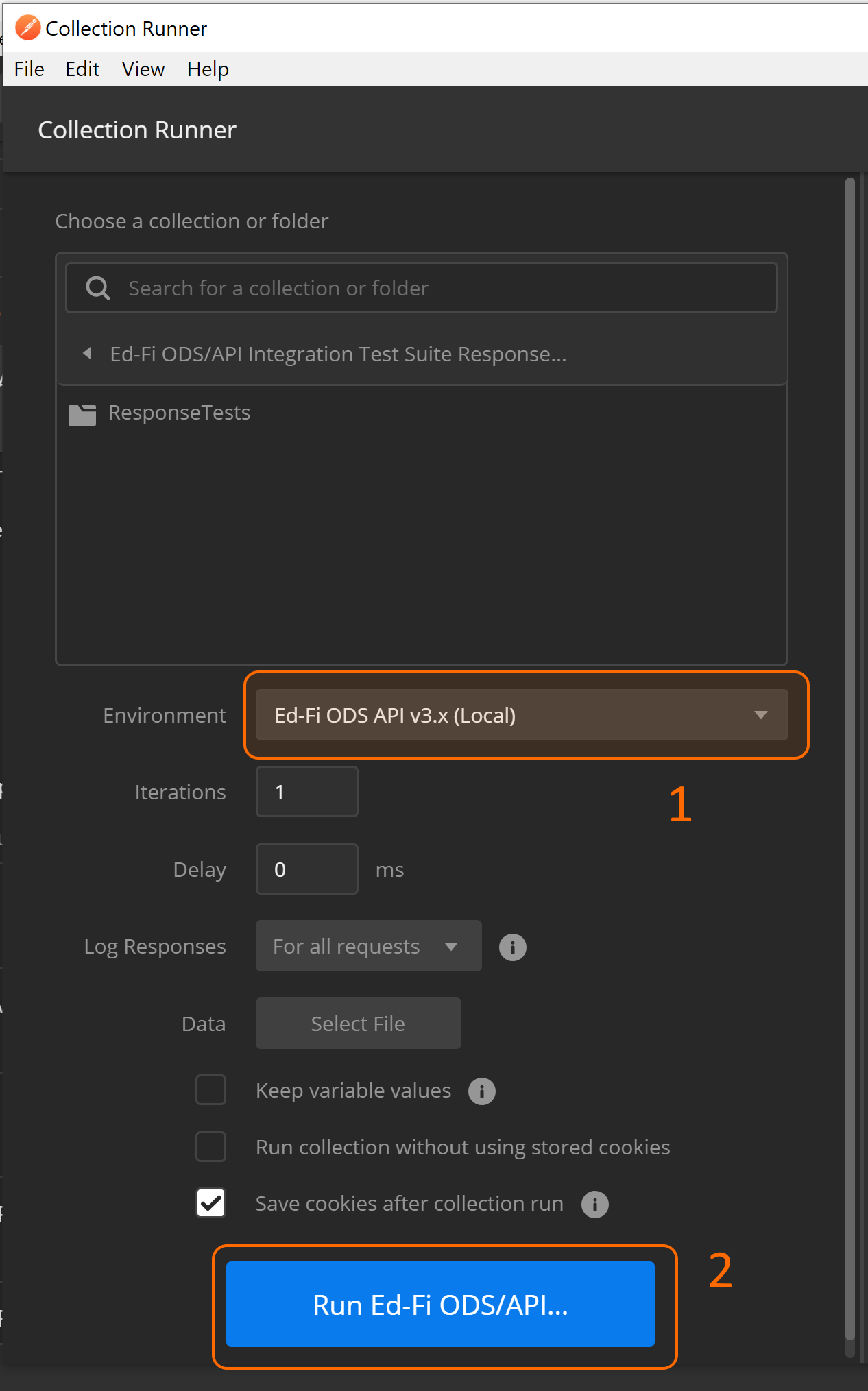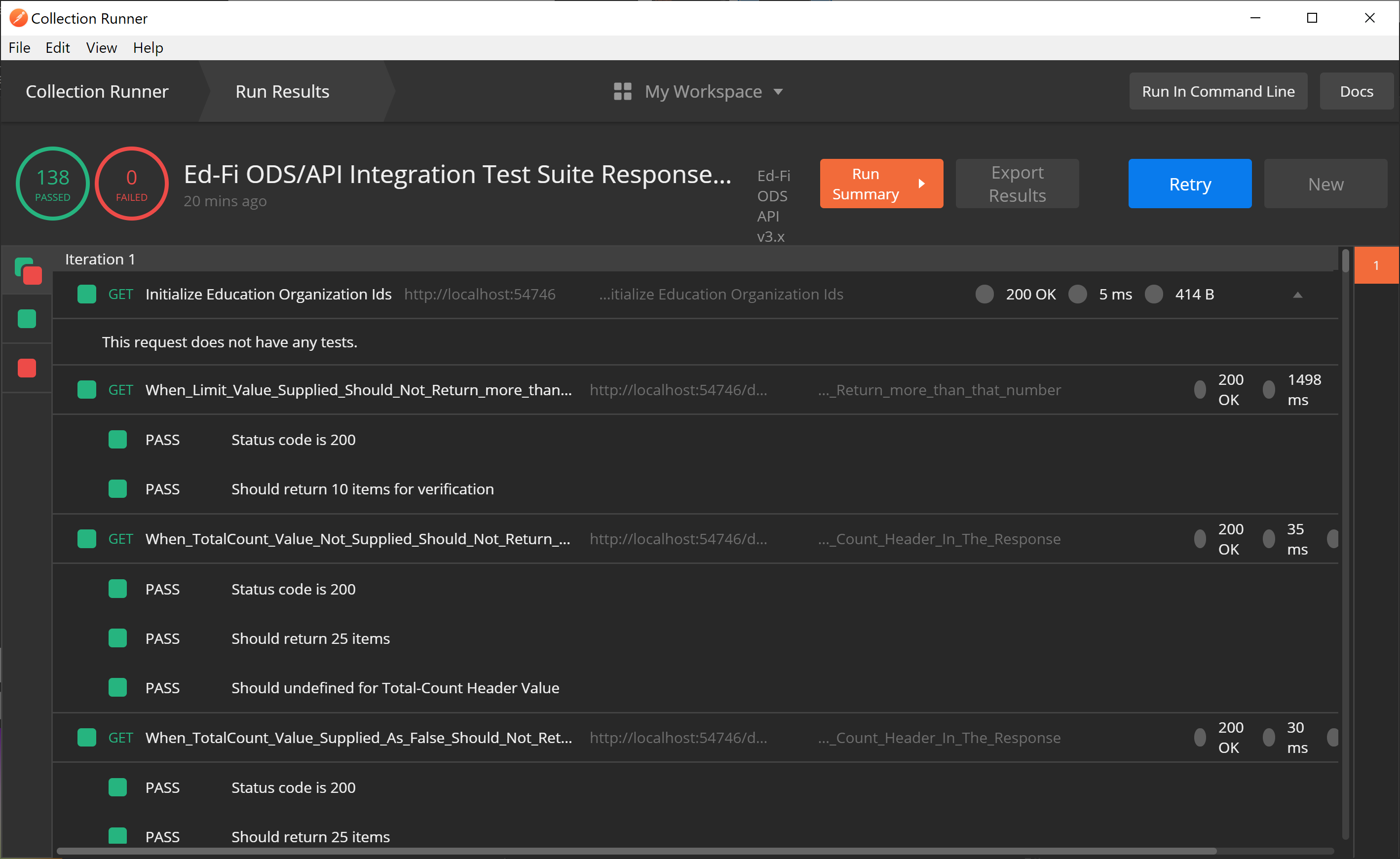/
Running the Postman Integration Tests
A newer version of the Ed-Fi ODS / API is available. See the Ed-Fi Technology Version Index for a link to the latest version.
Running the Postman Integration Tests
, multiple selections available,
Related content
Running the Postman Integration Tests
Running the Postman Integration Tests
More like this
Running the Postman Integration Tests
Running the Postman Integration Tests
More like this
Running the Postman Integration Tests
Running the Postman Integration Tests
More like this
Running the Postman Integration Tests
Running the Postman Integration Tests
More like this
Running the Postman Integration Tests
Running the Postman Integration Tests
More like this
Running the Postman Integration Tests
Running the Postman Integration Tests
More like this