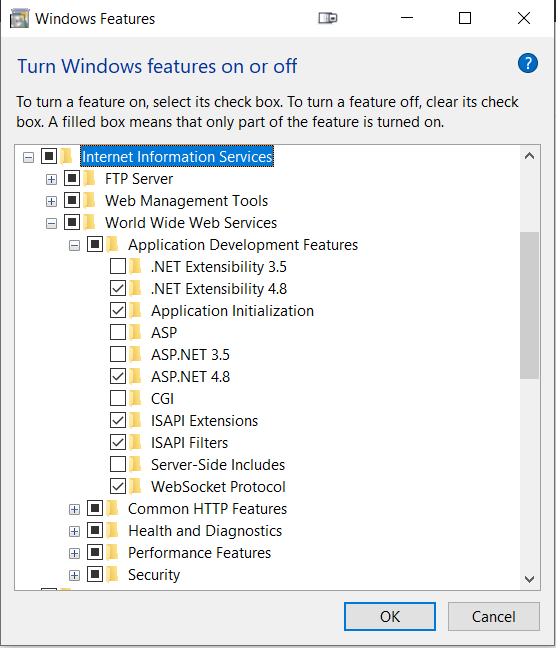PowerShell 5.0
Verify that PowerShell 5.0 or above is installed:
- Press the Windows key
 on your keyboard, type PowerShell, select Windows PowerShell, and press Enter.
on your keyboard, type PowerShell, select Windows PowerShell, and press Enter. - Type $PSVersionTable.PSVersion, and press Enter.

- If the required version is not installed, download Windows Management Framework 5.0, which includes PowerShell 5.0.
.NET CORE 3.1 Hosting Bundle
Download and install .NET Core Hosting Bundle 3.1.

- Press the Windows key
 on your keyboard, type "features", select Turn Windows features on or off, press Enter.
on your keyboard, type "features", select Turn Windows features on or off, press Enter. - Check the box next to Internet Information Services. The default selections will be good for most cases. Make sure that ASP.NET 4.8 is selected.
- Click OK.