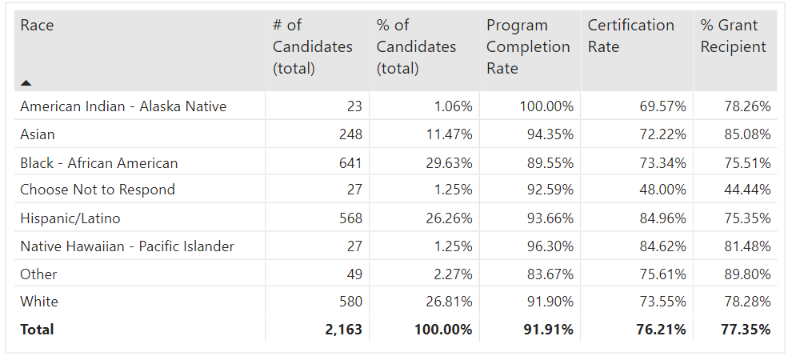Program Diversity and Persistence Dashboard Walkthrough
Steven Arnold
Stephen Fuqua
Lindsey Judd
This section provides details on the visualizations available in the Program Persistence and Diversity solution, as well as the source data tables and fields in the Ed-Fi ODS.
Visualizations Available
Candidate Summary
User Story: As a user in a program administration personnel role, I want to view a breakdown of all candidates in my program by different attributes in order to get a snapshot of how diverse the candidate population is.
Report View: The Candidate Summary page provides a breakdown of candidates by race, sex, and grade level. The page also includes a visual that shows the number of educator candidates in the pipeline from enrollment through certification.
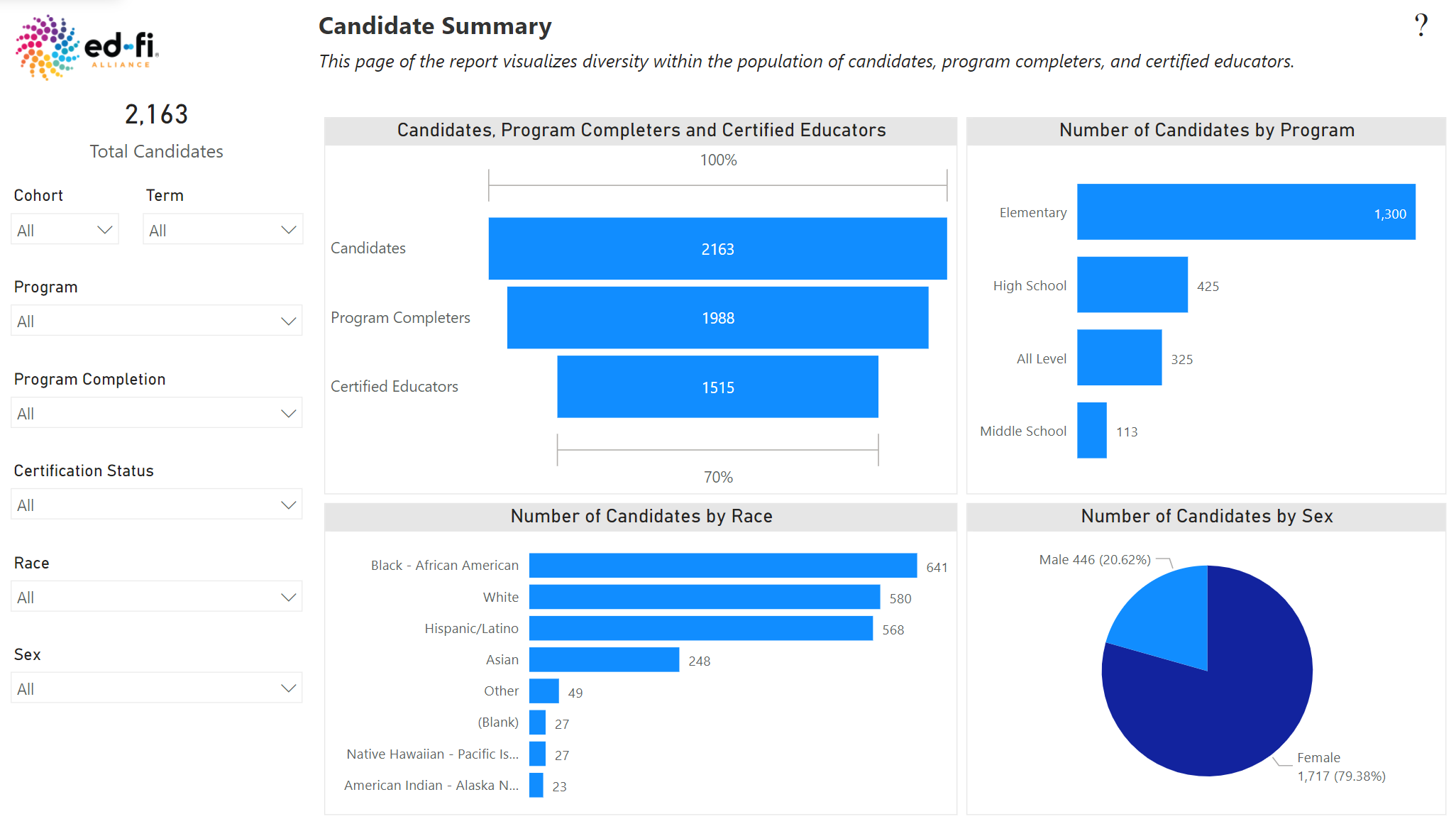
- Use the filters on the left to filter all visuals by different attribute values.
- Hovering over the "?" in the top right corner shows a tooltip of useful definitions. This tooltip can be edited by editing the Tooltip page in the report.
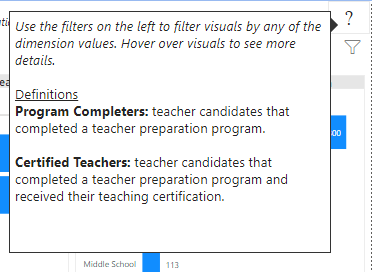
- Hovering over visuals provides more information on the data being presented. For example, hovering over the "Number of Candidates by Race" visual shows a tooltip that includes the percentage.
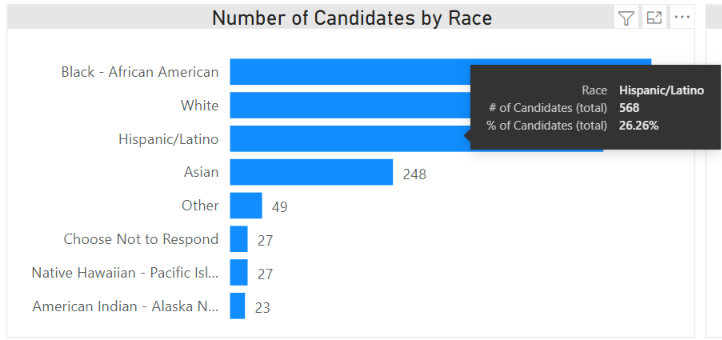
Program Completion Rate by Race
User Story: As a user in a program administration personnel role, I want to know if receiving a grant is related to higher program completion rates. I would like to track varying candidate populations through the educator pipeline to ensure equitable access and support it provided.
Report View: The Program Completion by Race page includes 3 visuals.
The first visual provides a breakdown of the program completion rates by race and compares these rates to the average completion rate of all educator candidates. If the completion rate of a racial group is below average, the bar will be red. If the rate is at or above average, the bar will be gray.
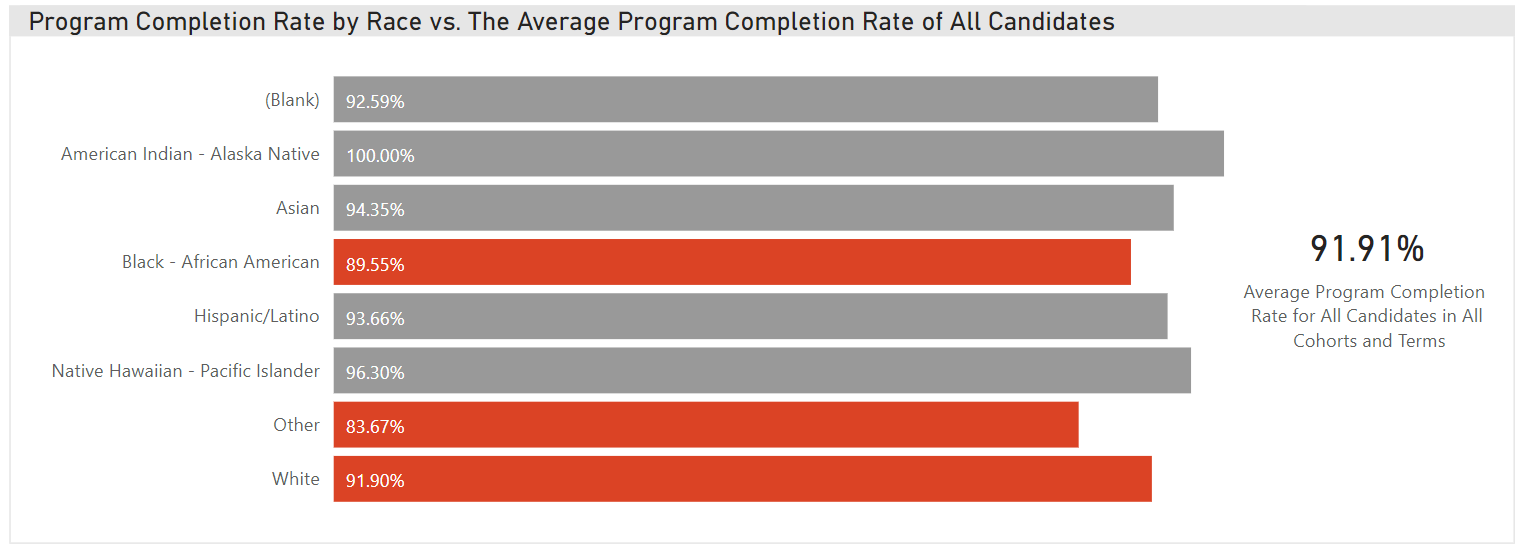
The second visual summarizes the number and percentage of educator candidates, the program completion rate, the certification rate, and the percentage of educator candidates that received a grant by race in a table. The purpose of this table is to provide summarized numbers for users that prefer seeing numbers displayed this way instead of a chart.
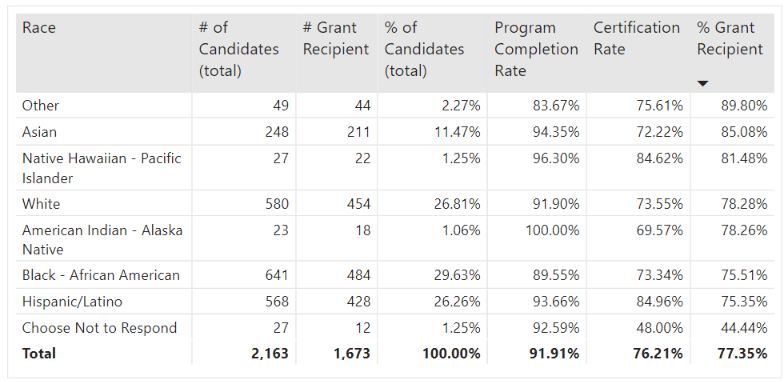
The final visual sorts the percentage of each race that received grants from highest to lowest. Looking at this visual along with the program completion rates visual should help us answer the question of whether there is a relationship between receiving grants and completing a program.
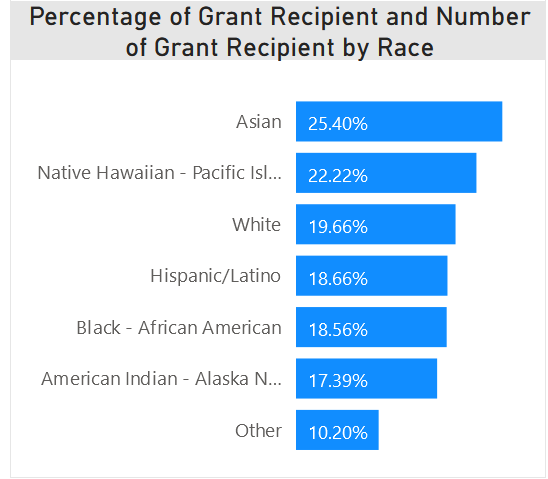
Certification Rate by Race
User Story: As a user in a program administration personnel role, I want to know the difference between program completion rate and certification rate by race.
Report View: The Certification by Race page includes 3 visuals.
The first visual provides a breakdown of the certification rates by race and compares these rates to the average certification rate of all educator candidates. If the certification rate of a racial group is below average, the bar will be red. If the rate is at or above average, the bar will be gray.
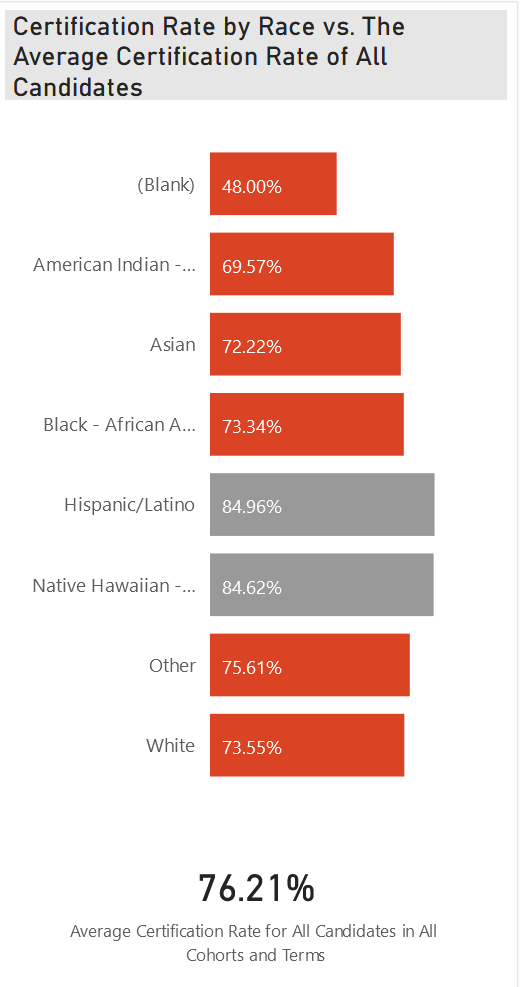
The second visual compares the program completion rates with certification rates and provides the variance between the two. The purpose of this visual is to see the percentage of educator candidates that fall out of the pipeline from program completion to certification.
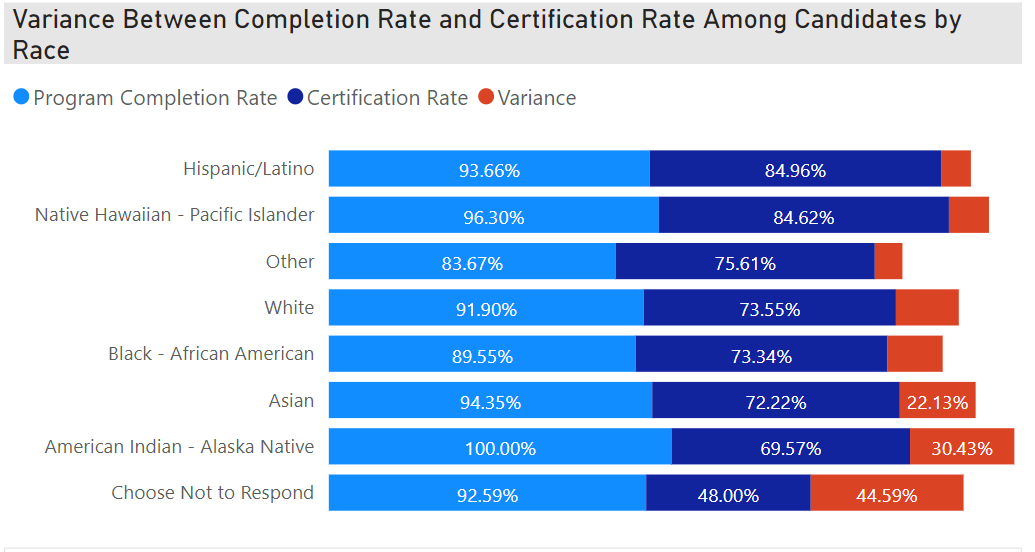
The final visual summarizes the number and percentage of educator candidates, the program completion rate, the certification rate, and the percentage of educator candidates that received a grant by race in a table. The purpose of this table is to provide summarized numbers for users that prefer seeing numbers displayed this way instead of a chart.