Bulk Load Client Utility
Vinaya Mayya
Analytics
The Ed-Fi Bulk Load Client utility is designed to facilitate consistent and efficient loading of XML data files through the transactional API with its associated security. The primary feature of the tool is the ability to process only those data elements that have changed since the last run. This leads to substantial load time improvements on subsequent loads once an initial full import is completed. Other features include the option to effectively resume a load after stopping as well as the ability to load data using the full security model, including profiles.
This documentation covers the basics, runtime options, and general usage guidelines for the Bulk Load Client. A walkthrough of typical use can be found at How To: Load the ODS with Sample XML Data using Bulk Load Client Utility.
Ed-Fi ODS Populated Template
The populated template is generated with the Loader using sample XML data contained in the public Ed-Fi-Standard GitHub repository (Ed-Fi-Standard\v5.0\Descriptors and Ed-Fi-Standard\5.0\Samples\Sample XML).
Ed-Fi ODS Minimal Template
The minimal template is generated with the Loader by loading Ed-Fi descriptors contained in the public Ed-Fi-Standard GitHub repository (Ed-Fi-Standard\5.0\Descriptors).
Overview of Solution Architecture
The Bulk Load Client consists of a .NET 6 solution. It uses C# as the primary language, with TPL (Task Parallel Library) for pipeline processing support. Infrastructure libraries include log4net for logging, nUnit for unit test, and Newtonsoft.Json and Microsoft's WebApi client libraries for web API integration. The solution consists of five projects, with the primary output being a console application for use on the command line.
The projects involved are:
- EdFi.LoadTools: Main class library, provides all functionality used by the application, including pipeline management, resource parsing, resource transformation, and resource posting.
- EdFi.BulkLoadClient.Console: Output project to generate the executable for running the application.
- EdFi.LoadTools.Test: Contains all unit and integration tests for the application.
The general design of the application is a pipeline that takes XML files as input. The pipeline has the following general flow:
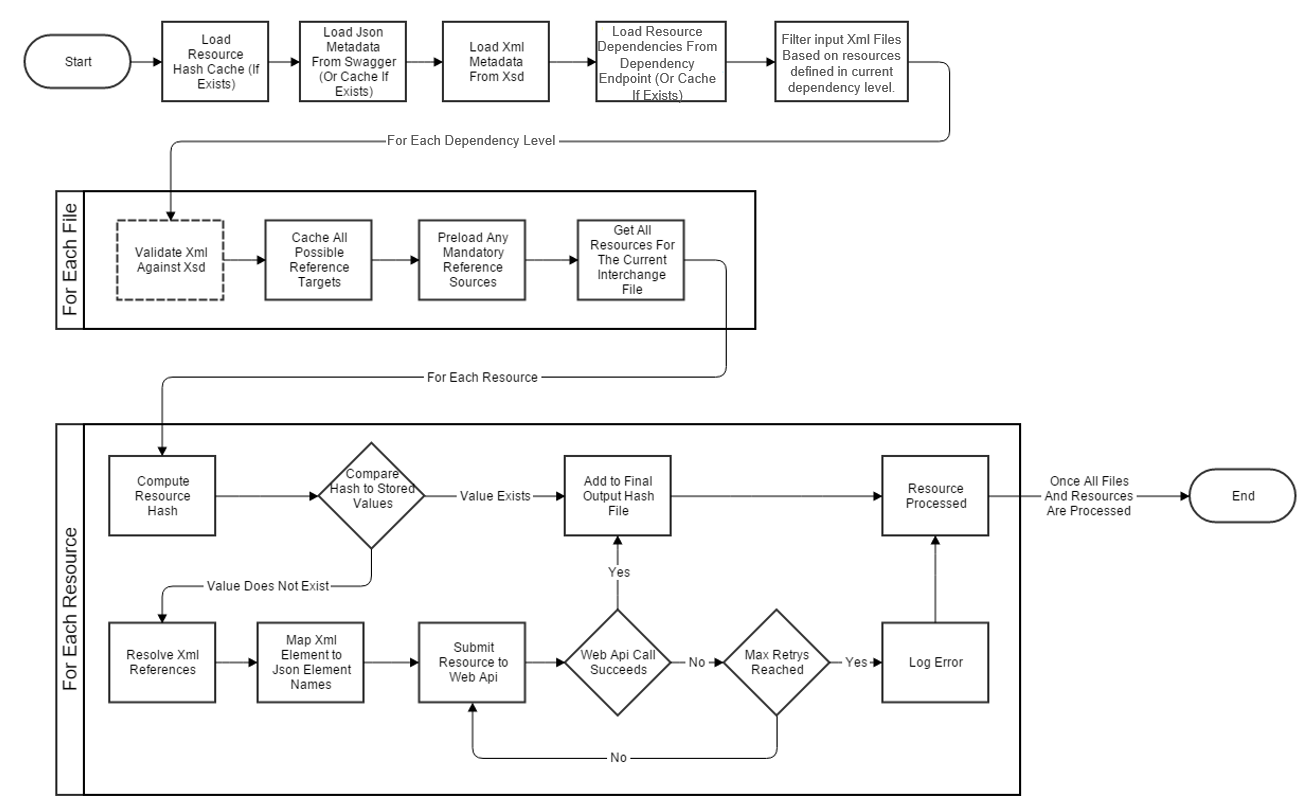
| Step | Action |
|---|---|
| Load Resource Hash Cache |
|
| Load JSON Metadata From Swagger |
|
| Load Dependency Data From Dependency Endpoint |
|
| Load XML Metadata From XSD |
|
| Validate XML Against XSD |
|
| Cache All Possible Reference Targets |
|
| Pre-load Any Mandatory Reference Sources |
|
| Get All Resources For The Current Interchange File |
|
| Compute and Compare Resource Hash |
|
| Resolve XML References |
|
| Map XML Element to JSON Element Names |
|
| Submit Resource to Web API |
|
| Add to Final Output Hash File |
|
| Log Error |
|
Usage Guidelines
Generally speaking, the Bulk Load Client is designed to be integrated into an existing automation system.
The application supports configuring a variety of settings, including the max retry count and locations for the input files and XSDs. These settings can all be configured through the app.config or by passing them in as command line parameters. Anything not passed in by command line will default back to the app.config settings.
It is recommend to run the tool daily, but it can be run at any frequency based on the data coming in. The tool will only process what has changed since the last time it was run. The tool does rely on receiving full extracts of the data, so partial files might cause it to resubmit some records. It relies on a record existing in every file to know that that entry hasn't changed. This is still fairly low risk, and as the ODS / API will handle upserting the record as needed, the issue this raises is just a time and efficiency cost.
The code for the Bulk Load Client is located in the Ed-Fi-ODS repository in the \Utilities\DataLoading\EdFi.ApiLoader.Console directory.
Input files are loaded based on pattern-based matching derived from the interchange names. As the application goes through each interchange, it checks for valid files that can be imported for the current interchange. This requires files to match one of three patterns, where InterchangeName represents the name of an interchange:
- Named "InterchangeName.xml"
- Matches the file name pattern "InterchangeName-*.xml"
- Files located inside a sub folder named "InterchangeName", with a file name matching the pattern "*.xml"
Command Line Parameter Definitions
| Arg | Long Arg | Description |
|---|---|---|
b | baseurl | The base url used to derived api, metadata, oauth, and dependency urls (e.g., http://server). If provided, |
c | connectionlimit | Maximum concurrent connections to api |
d | data | Path to folder containing the data files to be submitted |
e | extension | The extension name to download Xsd Schema files for |
f | force | Force reload of metadata from metadata url |
k | key | The web API OAuth key |
l | maxRequests | Max number of simultaneous API requests |
n | novalidation | No argument. Do not validate the XML document against the XSD before processing |
p | profile | The name of an API profile to use (optional) |
r | retries | The number of times to retry submitting a resource |
s | secret | The web API OAuth secret |
t | taskcapacity | Maximum concurrent tasks to be buffered |
w | working | Path to a writable folder containing the working files, such as the swagger metadata cache and hash cache |
y | year | The target school year for the web API (e.g., 2018) |
include-stats | Include timing stats |
Use Tips
Hash Files
Each time that the Bulk Load Client runs, it creates a new .hash file. This file contains state information for every element submitted to the ODS / API.
When the tool runs, it computes the hash value of the incoming XML elements against the values contained in the file. When a match is found, the element is not submitted, but the hash value is copied into the new .hash file. By doing so, only unchanged elements are loaded. If the actual data in the database changes using any mechanism other than the Bulk Load Client, the .hash files are rendered invalid and should be deleted. Some scenarios where it is useful to delete one or more .hash files are:
- A clean database load from a minimal ODS database is desired.
- A database restore occurred (if the exact time of the backup is known, it may be correlated to the corresponding .hash file).
- The underlying database was updated via a SQL client.
- Another tool (Console Bulk Loader, Bulk Upload API client, or Transactional API client) has modified data.
Metadata Files
When the Bulk Load Client runs, it checks for a metadata.json file that contains a summary of the Swagger metadata published by the ODS / API. This file is automatically created when the tool runs and takes a few seconds to complete. If the Bulk Load Client fails to connect to the ODS / API during this process, an empty metadata.json file may be created. An empty metadata.json file should be deleted before running the tool again. Likewise, if the ODS / API changes for any reason, the metadata.json file should be deleted so that new mapping information can be stored.
An alternate, and possibly preferred, approach is to include the -f flag to force metadata to be reloaded rather than using the locally cached information.
Debugging
While the Bulk Load Client is considered stable, there can still be issues when loading large chunks of data. Individual resources can fail to load for a variety of reasons. In general though, the application will either fail early in the file processing or it will fail on the API submission of individual resources.
If an input file fails XSD validation, the source data and any subsequent transform processes leading up to the XML file output should be investigated. Common issues that can cause XSD validation failure are malformed XML (missing closing brackets or invalid characters), missing a source element for an embedded XML reference, or data not matching the Data Standard. Other scenarios that can happen at file processing time include not finding input files or metadata configuration. Ensure all the input directories and configuration settings are correctly configured. See above for configuration documentation.
In some cases, the data provided has some issues. These are typically problems with references, such as trying to create a Program at a school that doesn't exist, or are related to API security, such as trying to add parents to a student without first enrolling the student. In this case, the provider of the data needs to review and determine a solution for fixing the data. These issues are typically associated with 400-series HTTP error codes, and occasionally they can be the cause of a 500-series error.
In other cases, the mapping logic can end up misaligned, particularly if the data standard is being changed or new extensions are being added. The mapping uses a best match string algorithm to determine where to line up XSD components with JSON components, and the mappings that are being used can be reviewed by running unit tests in the EdFi.LoadTools.Test project (specifically, by running the MetadataMappingFactoryTests). Mapping issues are usually a symptom of 400-series HTTP error codes, and occasionally they can be the cause of a 500-series error.
As a last resort, you can check the API itself. Particularly in 500-series error code scenarios, its worthwhile to check the API log file to determine the details of the reported error. At this point normal debugging rules apply for working through Ed-Fi ODS / API issues.
Developers' Guide Contents
Find out more about how to develop platforms based on the Ed-Fi ODS / API v7.1: