API Composite Resources
Ian Christopher (Deactivated)
Analytics
Overview
An Ed-Fi API Composite resource definition enables the Ed-Fi ODS / API to provide subject-oriented data from multiple API resources in a single request, resulting in a simple data integration experience for API consumers.
The following terminology is used when describing a composite resource definition:
- Composite Category. The logical grouping of a set of related composite resources (e.g., Enrollment, Assessment). The Composite Category acts as a container for the composite definition and the Category name is used throughout the code and documentation to refer to the Composite.
- Organization Code. The organization owning the Composite definition. This value will be used in the route for accessing the composite data, and allows implementers to define composites without worrying about overlap with other organizations.
- Base Resource. The Ed-Fi ODS / API resource that forms the basis for the queries against the ODS and provides the data that appears at the root of the API's JSON response.
- Collection. Refers to one-to-many relationships within a resource (such as with StudentAddress within the Student resource).
- Embedded Object. Refers to one-to-one relationships within a resource (such as with StudentLearningStyle within the Student resource).
- Linked Collection. Refers to one-to-many relationships that span resources (such as with the relationship from a Student to the related StudentSectionAssociations, which are individual resources on the Ed-Fi ODS / API).
- Referenced Resource. Refers to many-to-one relationships between resources (such as with the relationship between a StudentSectionAssociation and its related Student).
The Composite resource is defined by first identifying the base resource that will serve as the source of data that is at the root of the resulting JSON payload. From that base resource, data can be included from other entities within the base resource (such as collections or embedded objects) or by "walking" the Ed-Fi model's relationships to other API resources (such as references and linked collections).
The diagram below depicts the composition process of a possible Enrollment Section composite resource:
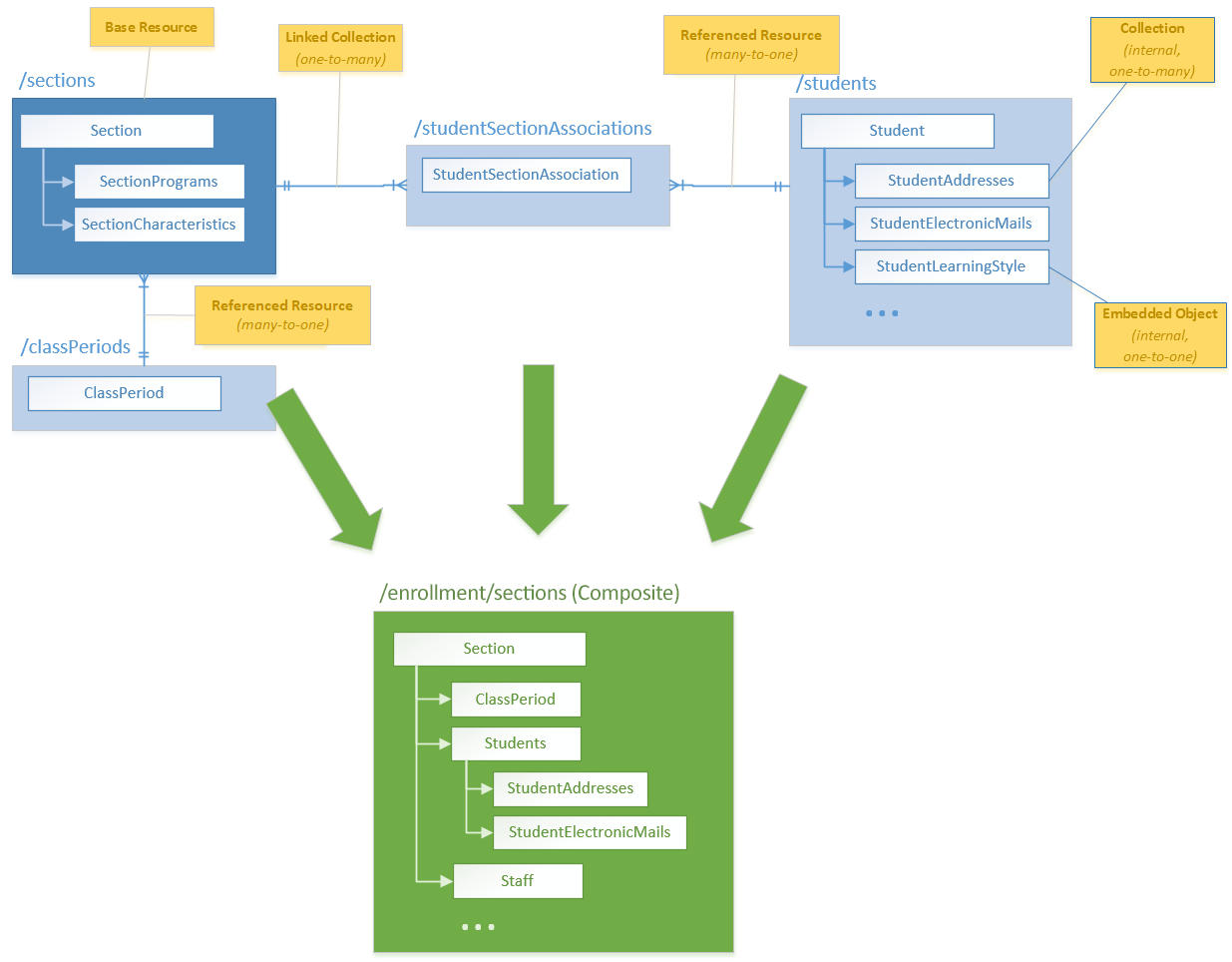
Composite Definition
The composite definition is expressed in XML in terms of the resource model's members (not to be confused with the JSON representation). It is used by the Ed-Fi ODS / API at runtime to construct the queries necessary to assemble the composite resource, and by the code generation process in Visual Studio to create the associated Swagger metadata.
Composites cannot include resource model members added via Ed-Fi Extensions. API Composite definitions currently support only the resource models from the Ed-Fi Core data model.
The basic structure of a Composite Definition is as follows:
<CompositeMetadata organizationCode="...">
<Category displayName="..." name="...">
<Routes>
...
</Routes>
<Composites>
<Composite name="...">
<Specification>
...
</Specification>
<BaseResource name="...">
...
</BaseResource>
</Composite>
<Composite name="...">
...
</Composite>
</Composites>
</Category>
<Category>
...
</Category>
</CompositeMetadata>
An XML schema containing standard Composite Definitions is included in the Ed-Fi-ODS repository at Ed-Fi-ODS\Application\EdFi.Ods.Common\Metadata\Schemas\Ed-Fi-ODS-API-Composites.xsd. Additionally, a full set of composite definitions used for unit testing can be found at Ed-Fi-ODS\Application\EdFi.Ods.Composites.Test\Composites.xml. These definitions contain many different facets of the composite definition applied to API resources and may serve as useful reference examples for implementers.
Organization Code
<CompositeMetadata organizationCode="ed-fi">
The organizationCode specified in the Composite definition indicates the organization that owns or originated the Composite definition.
Composite Category
<Category name="Enrollment" displayName="Ed-Fi Enrollment">
The Category element provides a logical grouping for a set of related Composite resources.
The organization code and the category name attributes determine the top-level segment for the WebAPI route definitions in the Ed-Fi ODS / API. For example, a Composite resource of "Section" defined by Ed-Fi with a category name of "Enrollment" would be exposed on the following URL:
http://{host}/api/composites/v1/ed-fi/enrollment/Sections
Note: The composites feature is now versioned independently of the primary API.
The name attribute is used in the routes, and is also normalized (introducing spaces, if appropriate) for display in the API Section drop-down list in the Swagger UI:
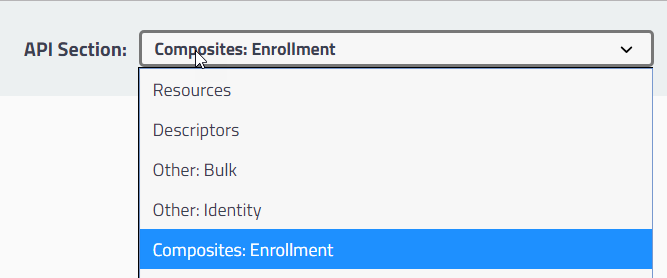
Composite Routes and Specifications
When the Composite Definition is processed during the initialization of the Ed-Fi ODS / API, a default route is registered for each of the Composite resources. Thus, the following URLs are supported by the as-shipped API for Composite resources:
http://{host}/api/composites/v1/ed-fi/enrollment/Sectionshttp://{host}/api/composites/v1/ed-fi/enrollment/Sections/647d626a7a434ca08621494efc406c06
Additionally, each Composite Category has the opportunity to define an additional set of WebAPI-style routes for the contained resources. The listing below shows how routes could be defined for an "Enrollment" category. Note that each route must contain a {compositeName} parameter as this is what is used by the CompositeResourceController to identify the composite resource for an incoming request.
<Routes>
<Route relativeRouteTemplate="/localEducationAgencies/{LocalEducationAgency.Id}/{compositeName}" />
<Route relativeRouteTemplate="/schools/{School.Id}/{compositeName}" />
<Route relativeRouteTemplate="/sections/{Section.Id}/{compositeName}" />
<Route relativeRouteTemplate="/staffs/{Staff.Id}/{compositeName}" />
<Route relativeRouteTemplate="/students/{Student.Id}/{compositeName}" />
</Routes>
When the routes are registered with WebAPI at runtime, the composite category name is automatically included in the registration. For example, the first route defined above would match an API request for the following URL:
http://{host}/api/composites/v1/ed-fi/enrollment/647d626a7a434ca08621494efc406c06/sections
In this example, once the route is matched by WebAPI, the LocalEducationAgency.Id parameter will be bound to a value of 647d626a7a434ca08621494efc406c06. However, in order for the Ed-Fi ODS / API to incorporate this criteria appropriately, it requires some additional information about how to apply the LocalEducationAgency.Id parameter to the queries. This is where the Specification for the Composite resource comes in to play.
Consider the following example:
<Specification> <Parameter name="LocalEducationAgency.Id" filterPath="School->LocalEducationAgency.Id" /> <Parameter name="School.Id" filterPath="School.Id" /> <Parameter name="Staff.Id" filterPath="StaffSectionAssociations->Staff.Id" /> <Parameter name="Student.Id" filterPath="StudentSectionAssociations->Student.Id" /> </Specification>
The filterPath attribute provides the detail necessary to incorporate appropriate criteria and joins to the queries. Continuing with the example, the parameter definition specifies that in order to apply the LocalEducationAgency.Id parameter to the query, we first need to "crawl" from the base resource (i.e., Section) up to the School, then to the LocalEducationAgency to filter on its Id value. The path syntax uses arrows (i.e., ->) to indicate jumps between entities, and periods (i.e., .) to indicate property access.
Note in the specification above for the Section resource that there is no definition for the Section.Id parameter. Since it would not make sense for the API to respond to a request for /sections/647d626a7a434ca08621494efc406c06/sections, leaving this parameter out of the specification effectively prevents the corresponding route definition from being used to process the request. The caller would receive a 404 Not Found response in this situation.
Composite Resource Structural Definition
Every Composite resource's structural definition begins with the <Composite> element.
<Composite name="SectionEnrollment">
The name attribute should be the singularized form of the name of the resource to be exposed on the API. In the example above, this will appear on the API as /sectionEnrollments.
The next element is the <Specification> element (which is described in the previous section), followed by the <BaseResource> element:
<BaseResource name="Section">
This element identifies the API Resource to be used as the root of the Composite resource. Properties can be included through the use of the <Property> element. The displayName can be used to change the name used in the JSON output.
<Property name="FirstName" displayName="first" /> <Property name="LastSurname" displayName="last" />
The <EmbeddedObject>, <ReferencedResource>, <Collection>, and <LinkedCollection> elements all represent entity constructs. These elements follow the same structure as the <BaseResource> with the exception that they can be "aliased" using the displayName attribute.
<EmbeddedObject name="StudentLearningStyle"> ... </EmbeddedObject> <ReferencedResource name='SessionReference'> ... </ReferencedResource> <Collection name="StaffElectronicMails"> ... </Collection> <LinkedCollection name="StudentSectionAssociations"> ... </LinkedCollection>
Additionally, the <ReferencedResource> and <EmbeddedObject> elements, which represent many-to-one and one-to-one relationships respectively, provide a flatten attribute to enable the selected resource members to be flattened into the containing parent element. This allows you to control the depth of the resulting JSON payload.
The displayName and flatten attributes can be combined to create a more natural collection output when the data is sourced through a many-to-many relationship. For example, consider the relationship between Section and Staff shown below:
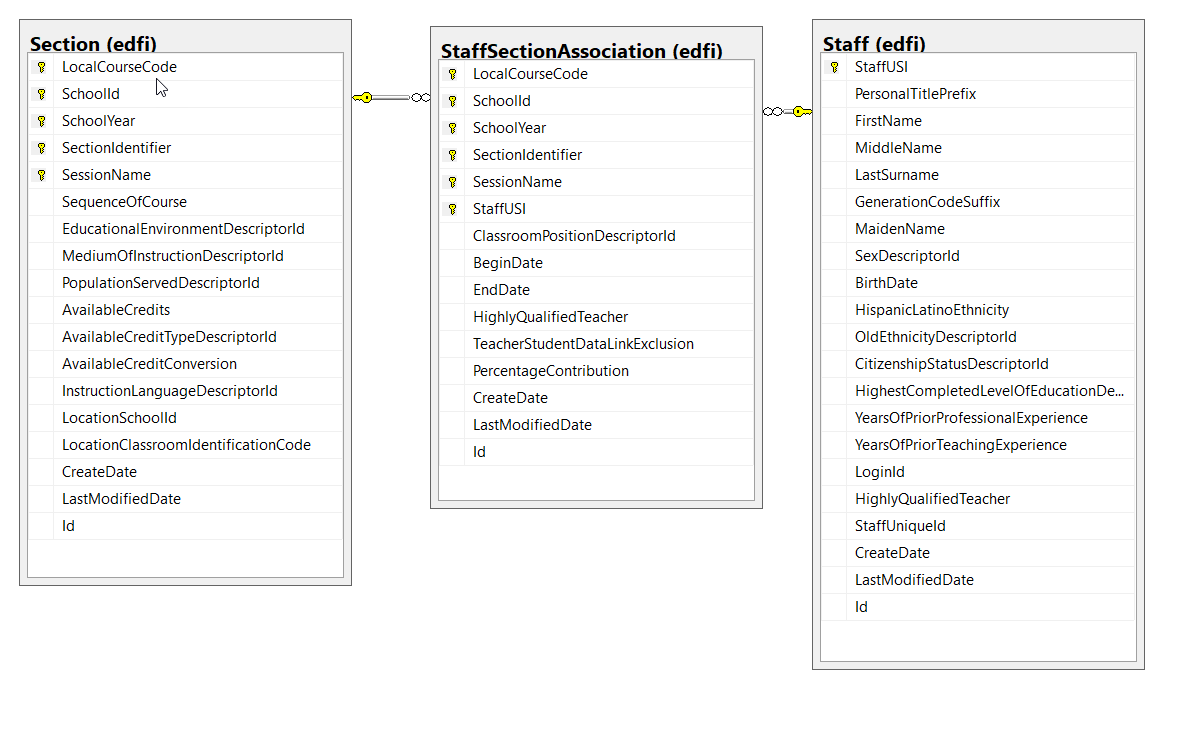
Without the use of the flatten attribute, the composite resource would be defined as follows:
<BaseResource name="Section">
<Property name="Id" />
<Property name="SectionIdentifier" />
<Property name="SequenceOfCourse" />
<LinkedCollection name="StaffSectionAssociations" displayName="staff">
<ReferencedResource name="StaffReference" flatten="false">
<Property name="StaffUniqueId" />
<Property name="FirstName" />
<Property name="LastSurname" />
</ReferencedResource>
</LinkedCollection>
<ReferencedResource name="CourseOfferingReference" flatten="false">
<Property name="LocalCourseCode" />
</ReferencedResource>
</BaseResource>
The resulting JSON payload for the definition above would look something like the following:
[
{
"id": "1580f51fef234193abcacbe927b02a78",
"sectionIdentifier": "25590100102Trad220ALG112011",
"sequenceOfCourse": 1,
"staff": [
{
"staffReference": {
"staffUniqueId": "207270",
"firstName": "Kelley",
"lastSurname": "Christian"
}
},
{
"staffReference": null
}
],
"courseOfferingReference": {
"localCourseCode": "ALG-1"
}
}
]
Using flatten and displayName can be used together in the definition:
<BaseResource name="Section">
<Property name="Id" />
<Property name="SectionIdentifier" />
<Property name="SequenceOfCourse" />
<LinkedCollection name="StaffSectionAssociations" displayName="staff">
<ReferencedResource name="StaffReference" flatten="true">
<Property name="StaffUniqueId" />
<Property name="FirstName" />
<Property name="LastSurname" />
</ReferencedResource>
</LinkedCollection>
<ReferencedResource name="CourseOfferingReference" flatten="true">
<Property name="LocalCourseCode" />
</ReferencedResource>
</BaseResource>
The definition above provides a natural result in the response:
[
{
"id": "1580f51fef234193abcacbe927b02a78",
"sectionIdentifier": "25590100102Trad220ALG112011",
"sequenceOfCourse": 1,
"localCourseCode": "ALG-1",
"staff": [
{
"staffUniqueId": "207270",
"firstName": "Kelley",
"lastSurname": "Christian"
},
{
"staffUniqueId": "207271",
"firstName": "Trent",
"lastSurname": "Newton"
}
]
}
]
The <ReferencedResource> elements also provide a way to include the subtype information using the includeResourceSubtype attribute.
Using the includeResourceSubtype attribute, the composite resource would be defined as follows:
<BaseResource name="Student">
<Property name="Id" />
<Property name="StudentUniqueId" />
<Property name="FirstName" />
<Property name="LastSurname" />
<LinkedCollection name="StudentEducationOrganizationAssociations" displayName="studentDemographics">
<ReferencedResource name="EducationOrganizationReference" flatten="true" includeResourceSubtype="true">
<Property name="EducationOrganizationId" />
</ReferencedResource>
<Property name="SexDescriptor" />
<Property name="HispanicLatinoEthnicity" />
</LinkedCollection>
</BaseResource>
The resulting JSON payload for the definition above will include a property specifying the resource subtype like the following:
{
"id": "629c778093244afaad8d6ae60a02182d",
"studentUniqueId": "604821",
"firstName": "Tyrone",
"lastSurname": "Dyer",
"studentDemographics": [
{
"educationOrganizationId": 255901,
"educationOrganizationType": "edfi.LocalEducationAgency",
"sexDescriptor": "uri://ed-fi.org/SexDescriptor#Male",
"hispanicLatinoEthnicity": false
}
]
}
Security and Authorization
All data exposed through Composite API Resources is still subject to the same security checks performed for the authorization of API requests at all levels of the composite resources. The following list contains the impact of authorization on the API responses:
- Composite API Resources do not require additional security metadata to be defined in the EdFi_Security database. All authorization decisions and behavior are based on the metadata already defined for the existing Ed-Fi ODS / API resources.
- If the caller does not have access to the base resource of a composite, a
401 Unauthorizedresponse will be returned. - If the caller has access to "Read" the base resource, but does not have "Read" access to a resource contained within the composite, that part of the composite resource will simply not be returned in the response.
- All data will be filtered appropriately for the current caller at all levels of the composite resource. In other words, you need not be concerned about accidentally exposing data to the API consumers that they couldn't obtain through the standard API domain aggregate resources.
- Due to security constraints, references to base resource objects that are abstract can only expose the primary key properties.
Impact of API Profiles on Composites
API Profiles provide the ability to constrain the surface area of an API resource, limiting what parts of a resource are available to specific API consumers. While the main API resources require the use of a specific content type header by consumers who have been assigned Profiles, there is no such requirement for accessing composite resources (i.e., application/json is used in the client content type header).
Nevertheless, the Ed-Fi ODS / API still honors all the Profiles assigned to the current caller when processing a request. The Profiles are processed in an additive manner to produce the JSON response. In other words, if one assigned Profile includes a specific property through an "IncludeOnly" member selection mode, while another assigned Profile excludes the same property through an "ExcludeOnly" member selection mode, the property will be included in the response.
Additionally, if collection value filters are in use (e.g., limiting accessible student addresses to "Home" or "Physical"), only those items matching the constraints from the Profile will be returned in the response. To reiterate, if multiple Profiles are assigned to the caller, the collection value filters will be combined using "OR" semantics with any positive match resulting in the inclusion of the collection item in the API response.
Adding Composites to the Ed-Fi ODS / API Solution
For a complete walkthrough of adding Composites, see the article How To: Add API Composites to the Ed-Fi ODS / API Solution.
Developers' Guide Contents
Find out more about how to develop platforms based on the Ed-Fi ODS / API v6.1: