/
How To: Get Technical Help or Provide Feedback
How To: Get Technical Help or Provide Feedback
Eric Jansson
Stephen Fuqua
Ian Christopher (Deactivated)
Nathan Gandomi
Owned by Eric Jansson
Overview
The Ed-Fi Alliance is pleased to offer technical support for community members working to implement Ed-Fi standards and technology.
Steps to create a support ticket
- Navigate to the Ed-Fi Community Hub.
- Login using your Ed-Fi Community Login. If you don't have an account, you can request one here: https://www.ed-fi.org/create-an-account/
- Once on the site, you can search for answers to common problems; submit a case, propose a change, or suggest a bug fix; and review existing cases.
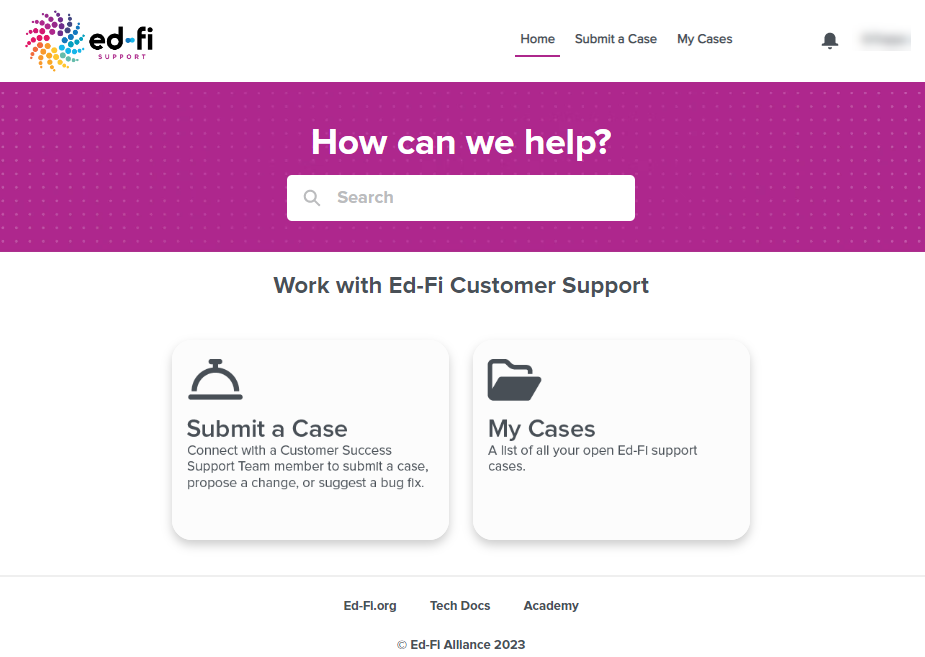
Populate these required fields to submit a Support Case.
Type: Select what best fits the specific issue you are reporting
Subject: A brief summary of the issue
Description: Detail description of the issue
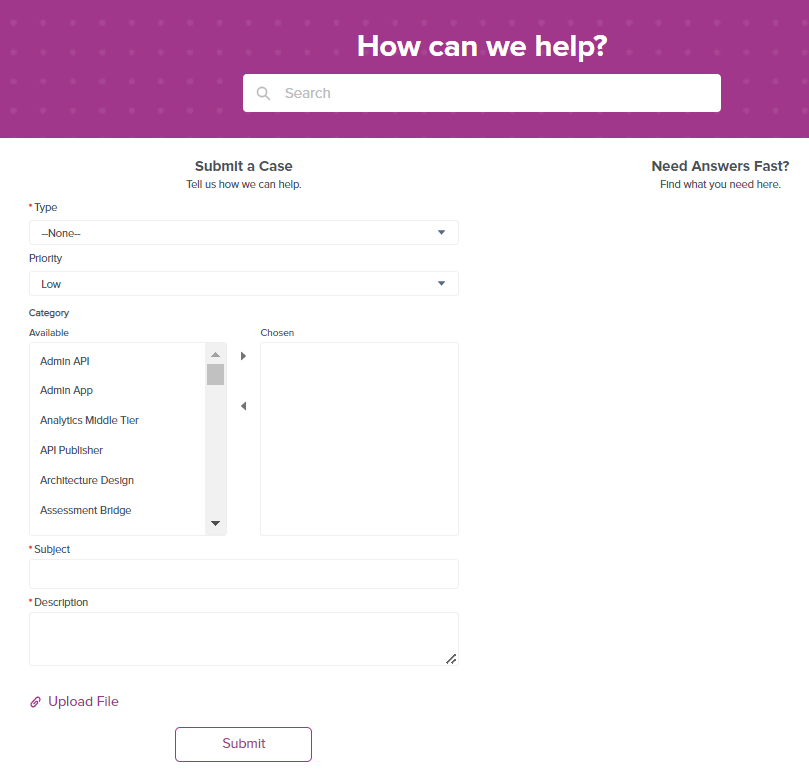
- Please be as descriptive as possible.
- For support incidents:
- The software version you are using (example: ODS/API v5.3, or Admin App v3.2, etc.)
- Where you are running the software (on-premises, Azure, AWS, Google Cloud, etc.)
- Is the problem occurring in a production environment or testing / staging?
- For documentation feedback:
- Please reference the document you are providing feedback on.
- For bugs:
- Steps to reproduce
- Expected result
- Actual result
- For support incidents:
- For feature requests, we recommend this format: How To: Submit a Feature Request.
Support limitations
- The support provided by the Alliance is limited to issues related to the setup, configuration, and operation of Ed-Fi software components.
- Support is offered to the community "as-is." Limitations include:
- Requests may not be resolvable efficiently or at all due to the expertise of support consultants or the inability to replicate conditions that exist in the field.
- Responses on U.S. holidays or outside of Central Time working hours may experience delays.
- We strive to respond and offer help quickly, but large or fluctuating community volume may impact our ability to do that.
Related Info and Processes
- If you need a login, please fill out our access request form.
- If you are having issues logging in using your Ed-Fi community account, please email help@ed-fi.org.
- Ed-Fi technical documentation is located at edfi.atlassian.net/wiki.
, multiple selections available,