Versions Compared
Key
- This line was added.
- This line was removed.
- Formatting was changed.
Problem
A set of elements all share the same mapping and/or status and do not require individual attention.
Solution
Use the bulk update feature to update multiple elements at once.
Discussion
Not all elements require individual attention. The bulk update feature allows you to address multiple elements at one time.
From the Actions tab of a mapping project, select Bulk Update.
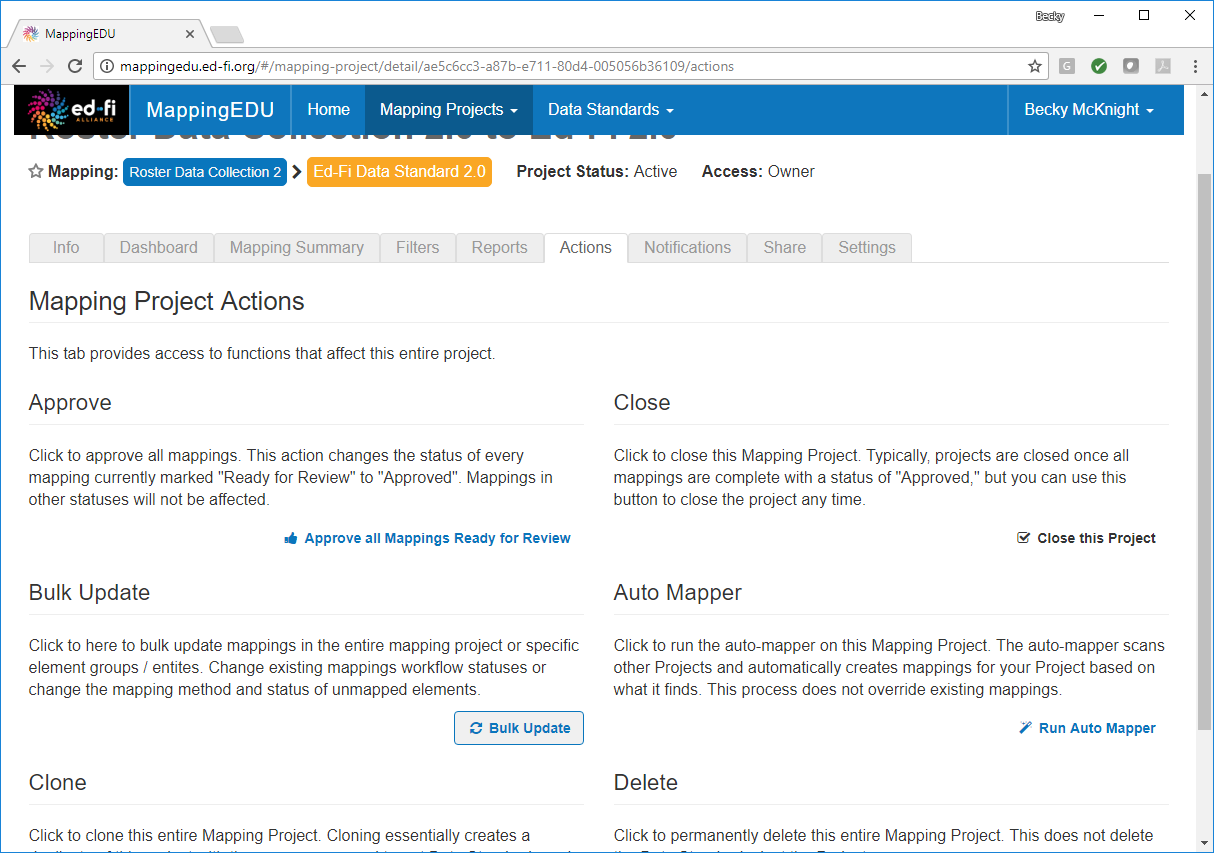
Select the elements to be updated.
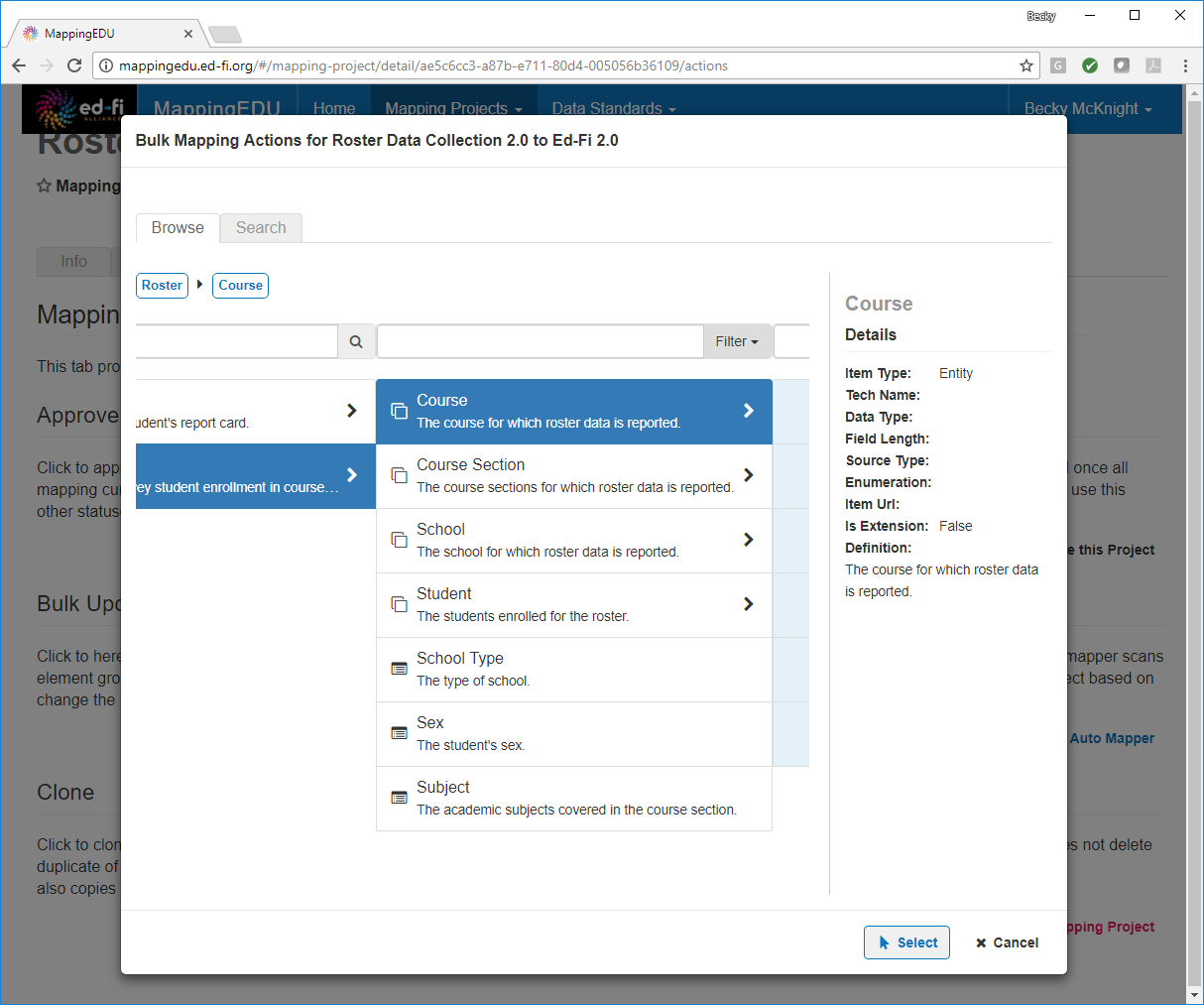
To update only the status, choose Change Existing Workflow Statuses and click Next.
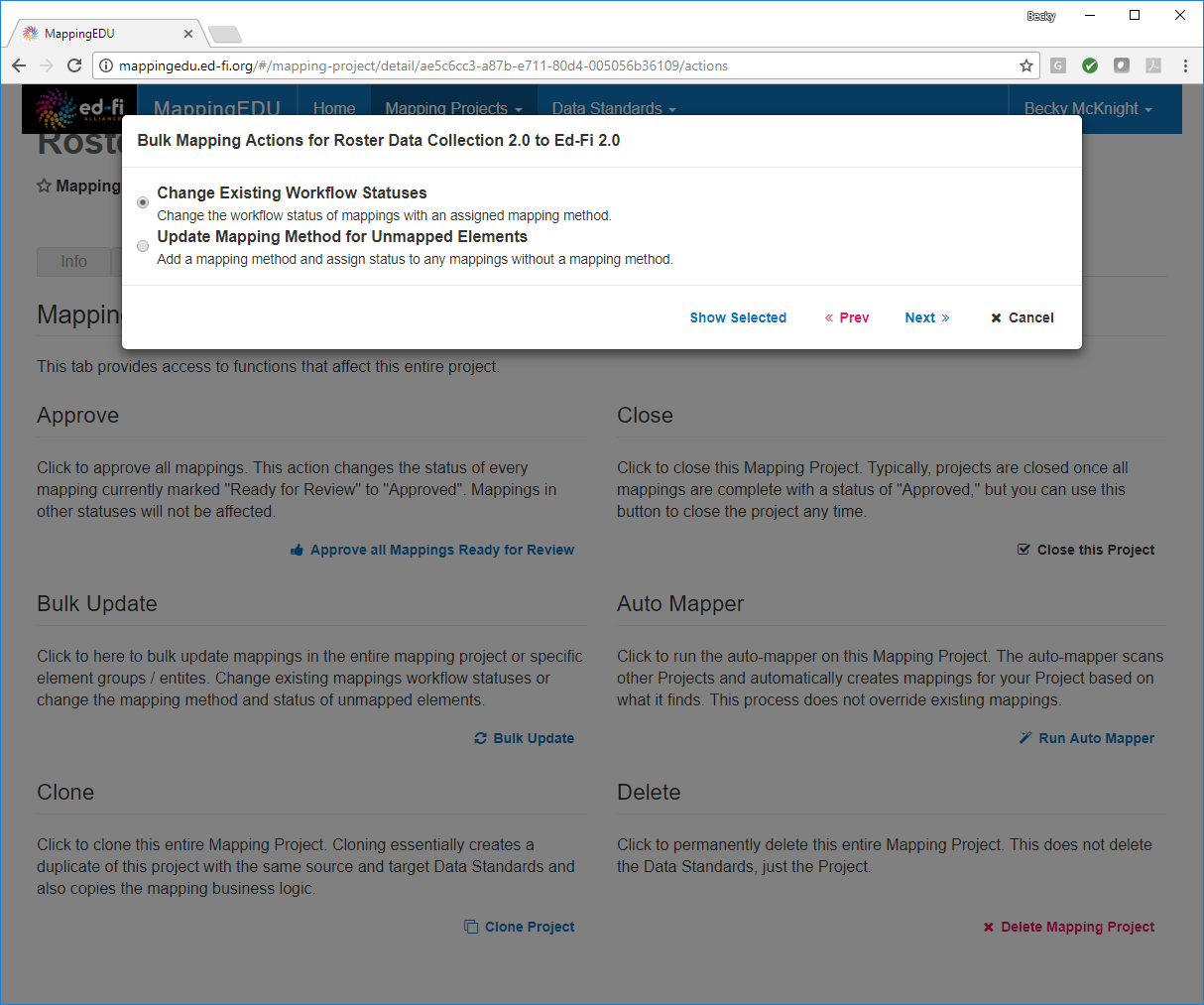
Specify the conditions under which this update should apply (e.g., only for mapped elements or enumerations that are marked as complete), choose the new status, and click Update.
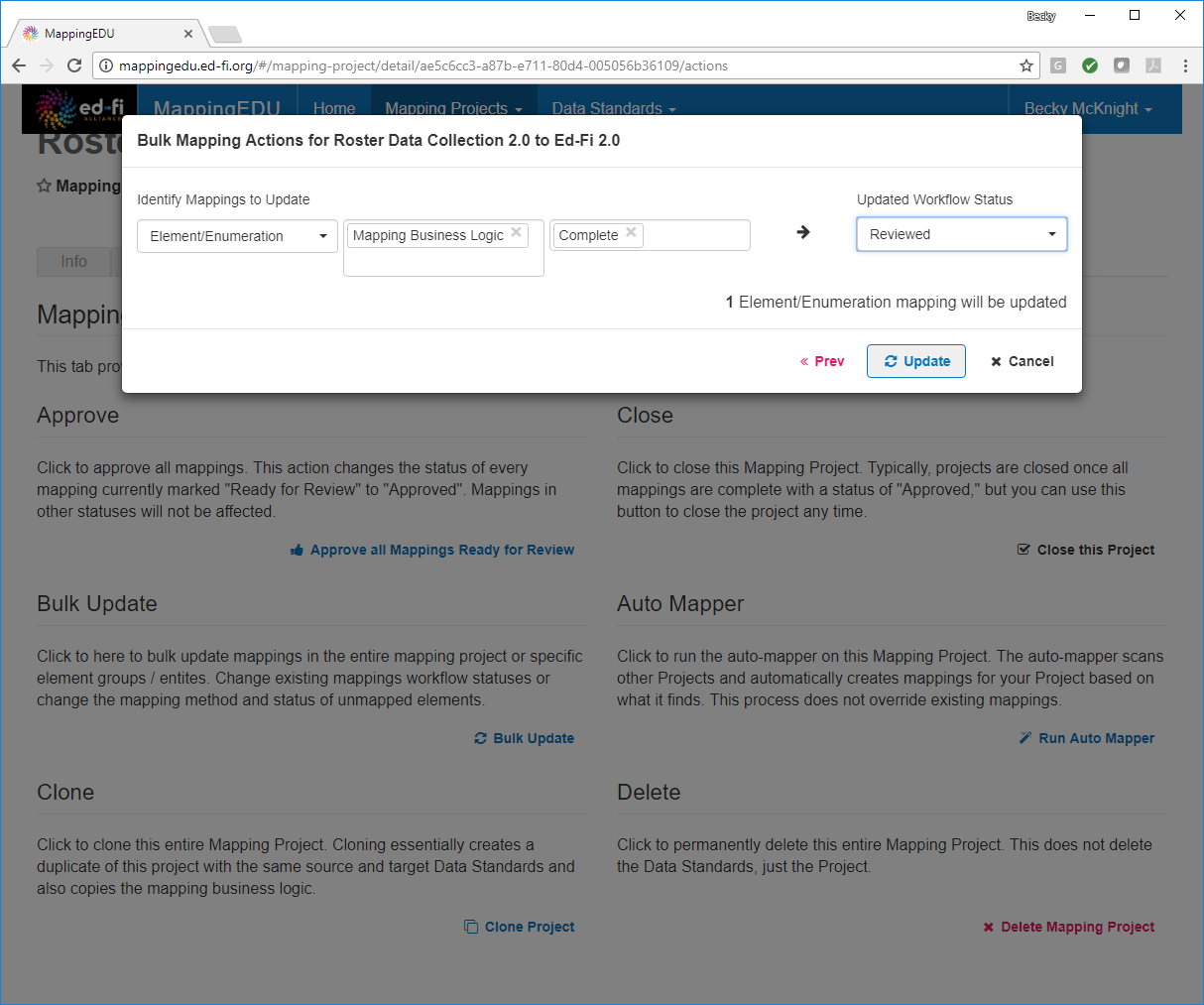
To update the mapping method and status for a group of elements or enumerations, select Update Mapping Method for Unmapped Elements and click Next.
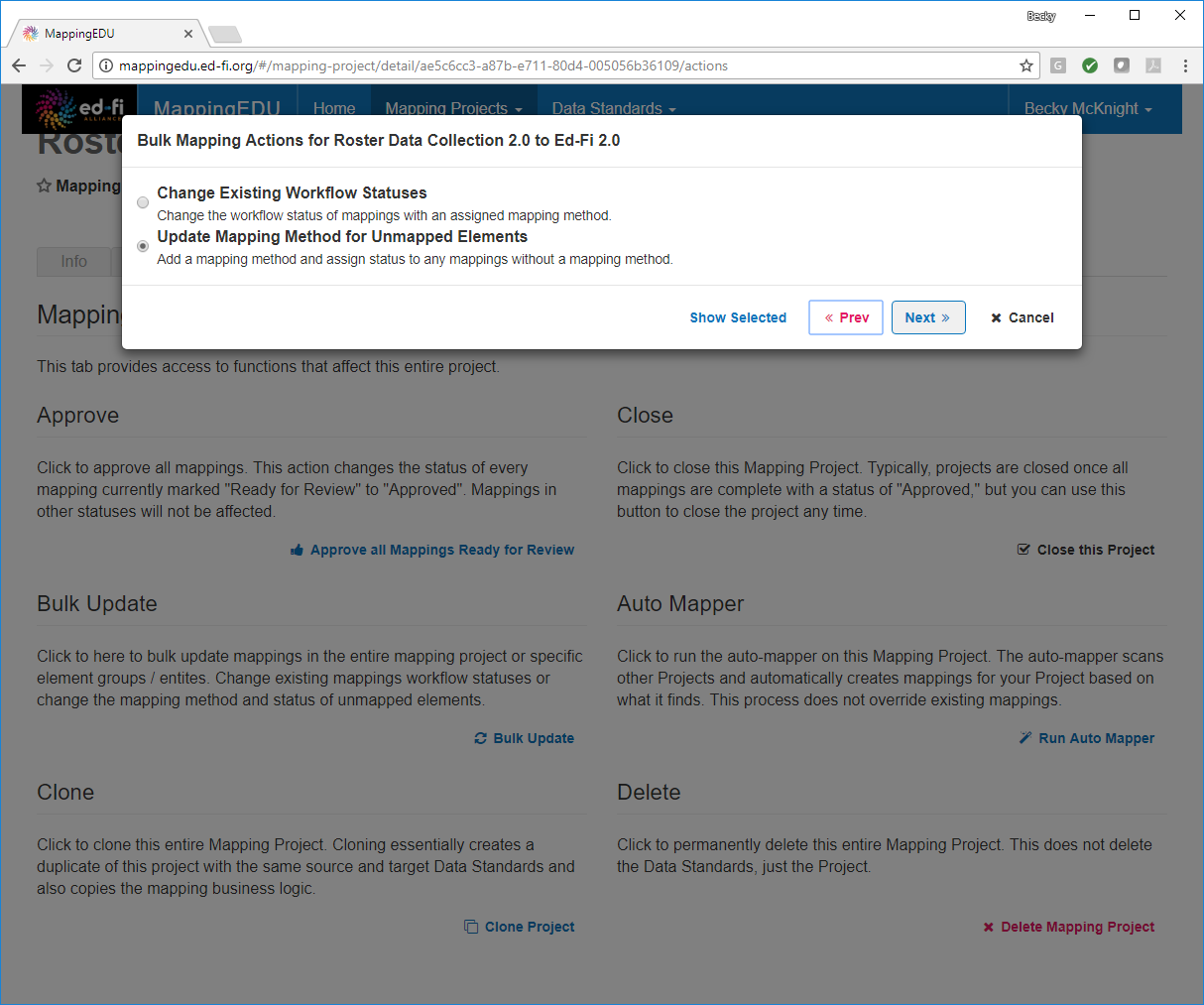
Specify the conditions under which the update applies (e.g., elements and enumerations) and the new mapping method and update status. Provide any relevant notes and click Update.
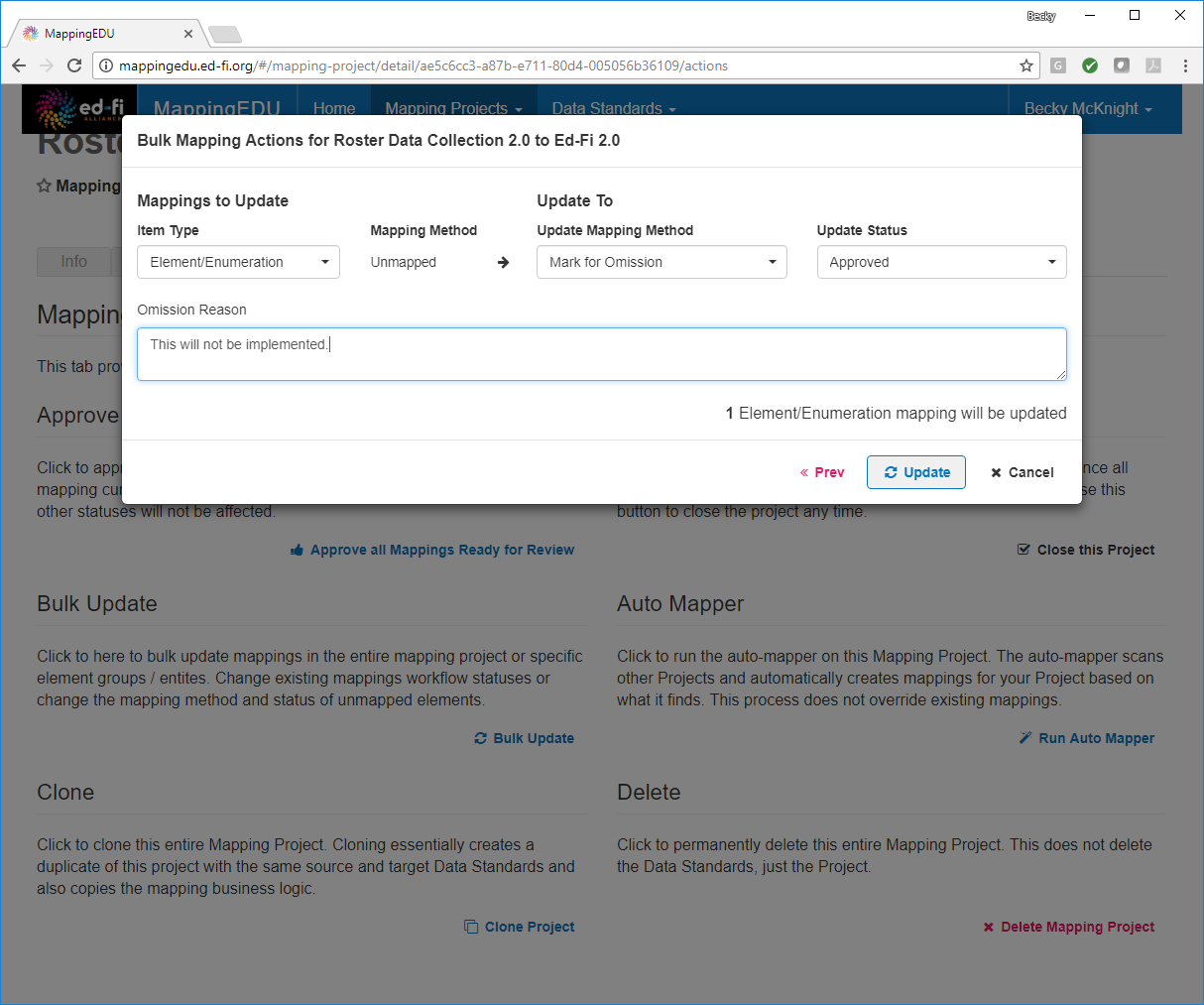
| Include Page | ||||
|---|---|---|---|---|
|