Versions Compared
| Version | Old Version 4 | New Version 5 |
|---|---|---|
| Changes made by | ||
| Saved on |
Key
- This line was added.
- This line was removed.
- Formatting was changed.
The Data Mapping Review Report is the main output of MappingEDU. It produces a document that's easily sharable with others in your organization, and includes information that allows technologists responsible for implementing data transfers and ETL to begin their work. This section contains conceptual and how-to information about the Data Mapping Review Report.
What is the
DataMapping Review Report?
The Data Mapping Review Report is an Excel file output from MappingEDU, showing the mapping business logic between two standards.
 Image Removed
Image Removed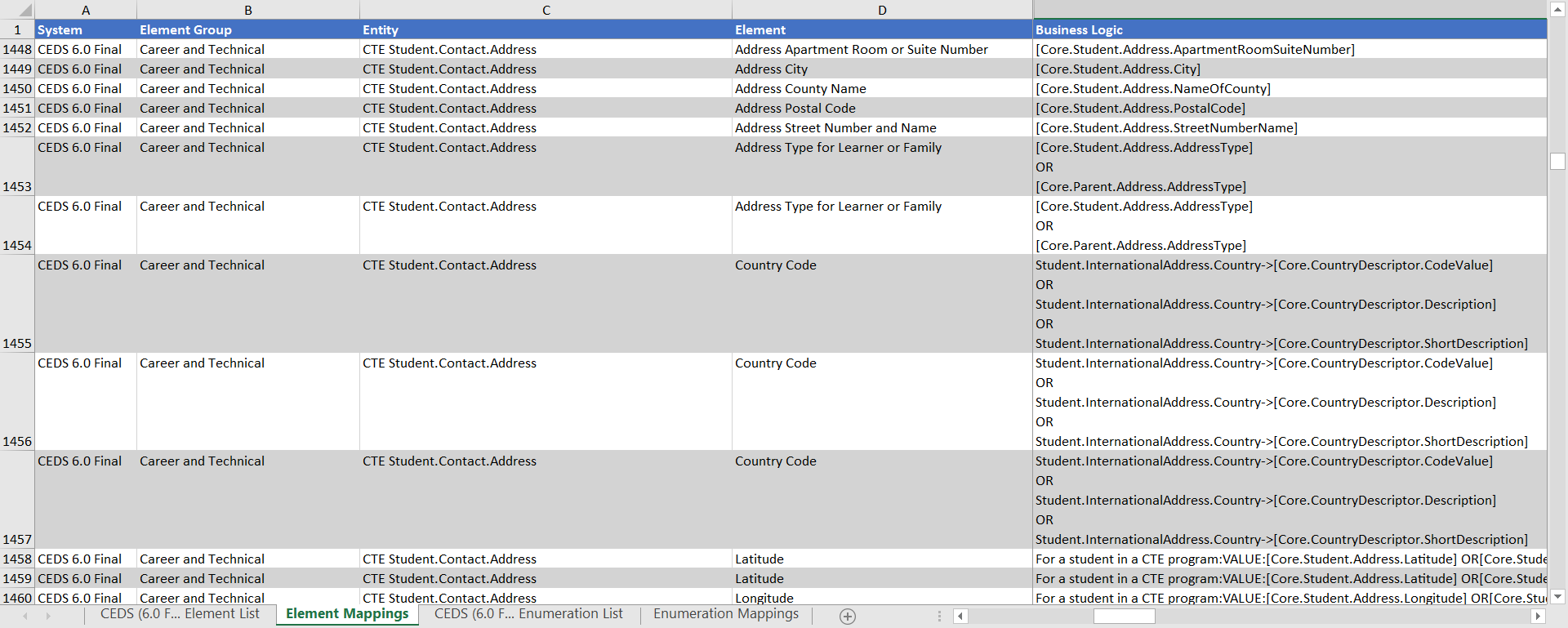 Image Added
Image Added
The Data Mapping Review Report contains:
- The definitions for the Source Data Standard (on the Element List tab of the report).
- The business logic/element mappings (on the Element Mappings tab).
- The definitions of any enumerations in the system (on the Enumeration List tab).
- The business logic/item-level mappings for enumerations (on the Enumeration Mappings tab).
Who is the Audience for the
DataMapping Review Report?
The primary audience for the Data Mapping Review Report are technologists, ETL developers, and system integrators who will actually implement the data exchange between the mapped systems. The MappingEDU report may look familiar to those who have previous experience with large-scale mapping projects: MappingEDU basically outputs a report that many users will have built by hand directly in Excel.
A secondary audience are SMEs or other reviewers who may not have access to MappingEDU, or simply prefer to review information in a familiar, tabular format.
How does the Data Mapping Report Get Generated?
Cover the basic access and use.
 Image Removed
Image Removed
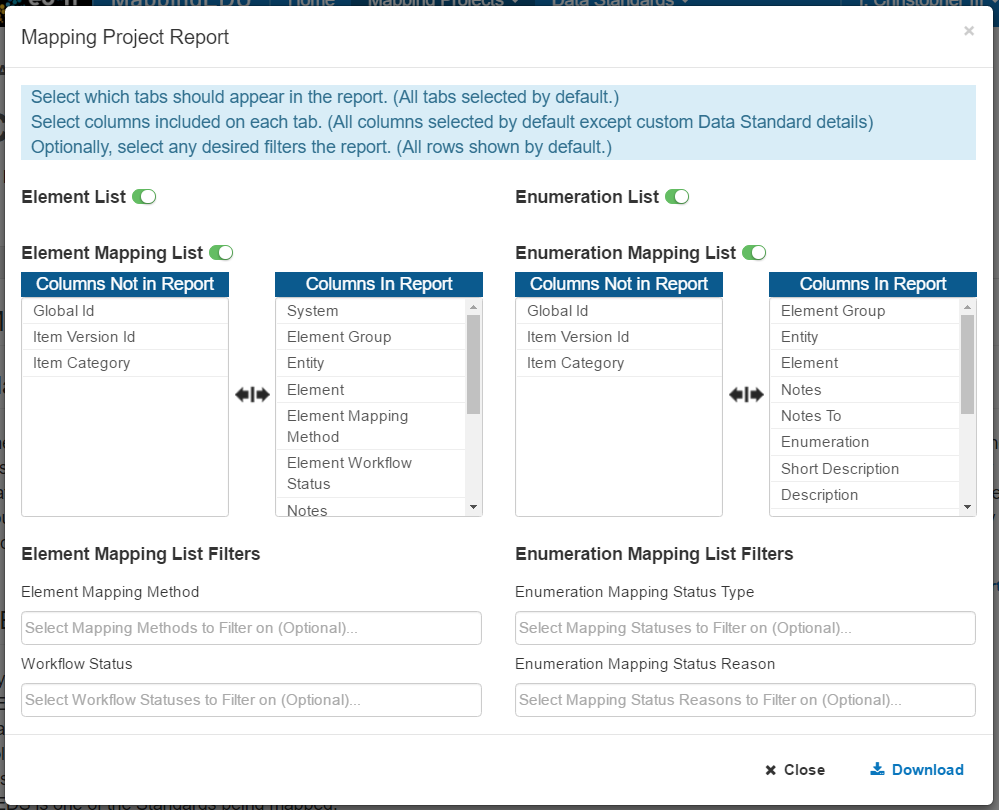 Image Removed
Image Removed
Generating the Mapping Review Report is easy: click on the Reports tab for your project, then click on the Create Report button:
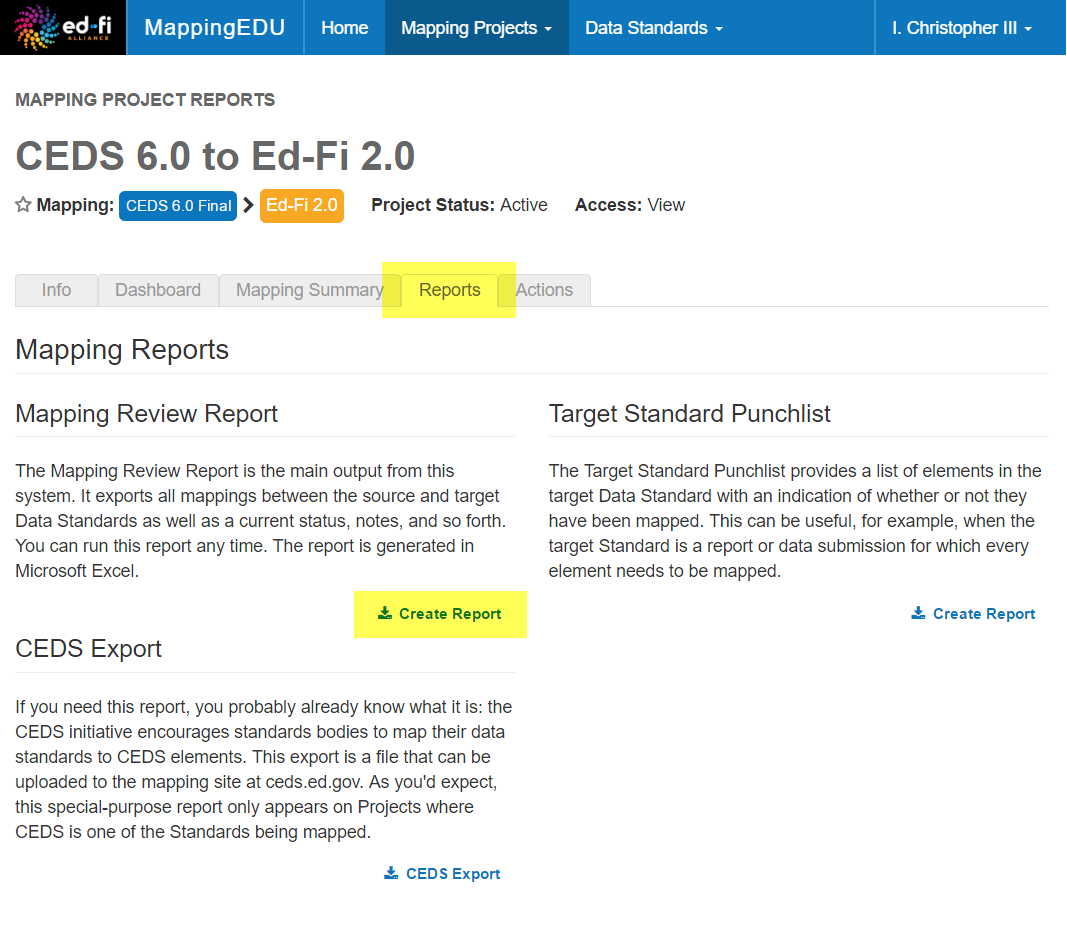 Image Added
Image Added
The following screen will appear, allowing you to customize your report in all sorts of ways:
 Image Added
Image Added
As noted elsewhere, you can output this report any time, even when a project is not complete. Many users find the Excel version useful for status meetings during a long project lifecycle.
Tips & Tricks
Bullet list of specific issues, features.
- Technical.
- ...what else?
| Include Page | ||||
|---|---|---|---|---|
|