Versions Compared
| Version | Old Version 11 | New Version 12 |
|---|---|---|
| Changes made by | ||
| Saved on |
Key
- This line was added.
- This line was removed.
- Formatting was changed.
MappingEDU includes support for a flexible, lightweight workflow. This section describes the essential features.
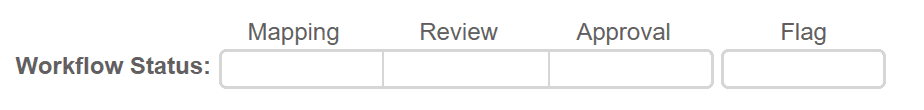
Workflow is Useful, but Optional
We'll say up front – the workflow features are totally optional. You can complete an entire mapping project and output the Mapping Project Report while totally ignoring the workflow features.
Workflow is Flexible
The workflow represents common data standard review steps, but you and your team of co-workers and reviewers can assign specific meaning to each workflow step, skip steps that aren't meaningful, and so on. MappingEDU provides the interface to easily set statuses and filter mappings by status (and other factors) – the semantics and implied actions of each status are entirely up to you.
The Workflow Structure
MappingEDU workflow has two parts, a status and a flag.
Workflow Status
The MappingEDU workflow has three separate statusesworkflow steps, each with its own state:
- Mapping: . This can be Completed or Not Completed. A status of Completed Review: indicates that the person entering the business logic believes that the logic is accurate and logically complete.
- Review. This can be Reviewed or Not Reviewed. A status of Reviewed Approval: Approved or Not Approvedindicates that the business logic has been checked. In enterprise mapping projects, this step is often done by a subject matter expert or an independent business analyst. In smaller projects, this may simply mean that the person entering the business logic has checked their work.
- Approval. This can be Approved or Not Approved. A status of Approved indicates that the project owner has signed off on the business logic. In enterprise mapping projects, this can be the business owner or program lead. In smaller projects, this may be the technical manager for the project.
The statuses are conceptually sequential, but you can move back and forth in the status or skip steps that aren't meaningful in your workflow.
Workflow Flag
The workflow also allows you to "flag" items for attention. The flag is a simple toggle that can be set on or off in any workflow status. In addition to being useful as a personal reminder for mappers, the flag is useful when collaborating with others.
For example, you can use combinations of mapping status and the flag to build lists for SMEs or other reviewers (e.g., "I need you to take a close look at every Flagged, Completed mapping"). The Mapping Project Queue allows your colleagues to filter by any combination of status and flag.
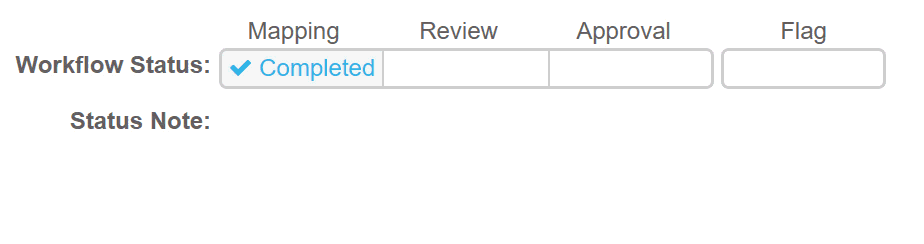
The system also allows you to write status notes. Similar to the flag, you can use the note as a personal reminder or a note to others.
| Include Page | ||||
|---|---|---|---|---|
|